What Is My PIN/Password for MyInfo?
Setting Your MyInfo PIN/Password:
On the MSU website go to MyInfo, select the "Log into MyInfo" link, and follow the login instructions to set your MyInfo PIN:
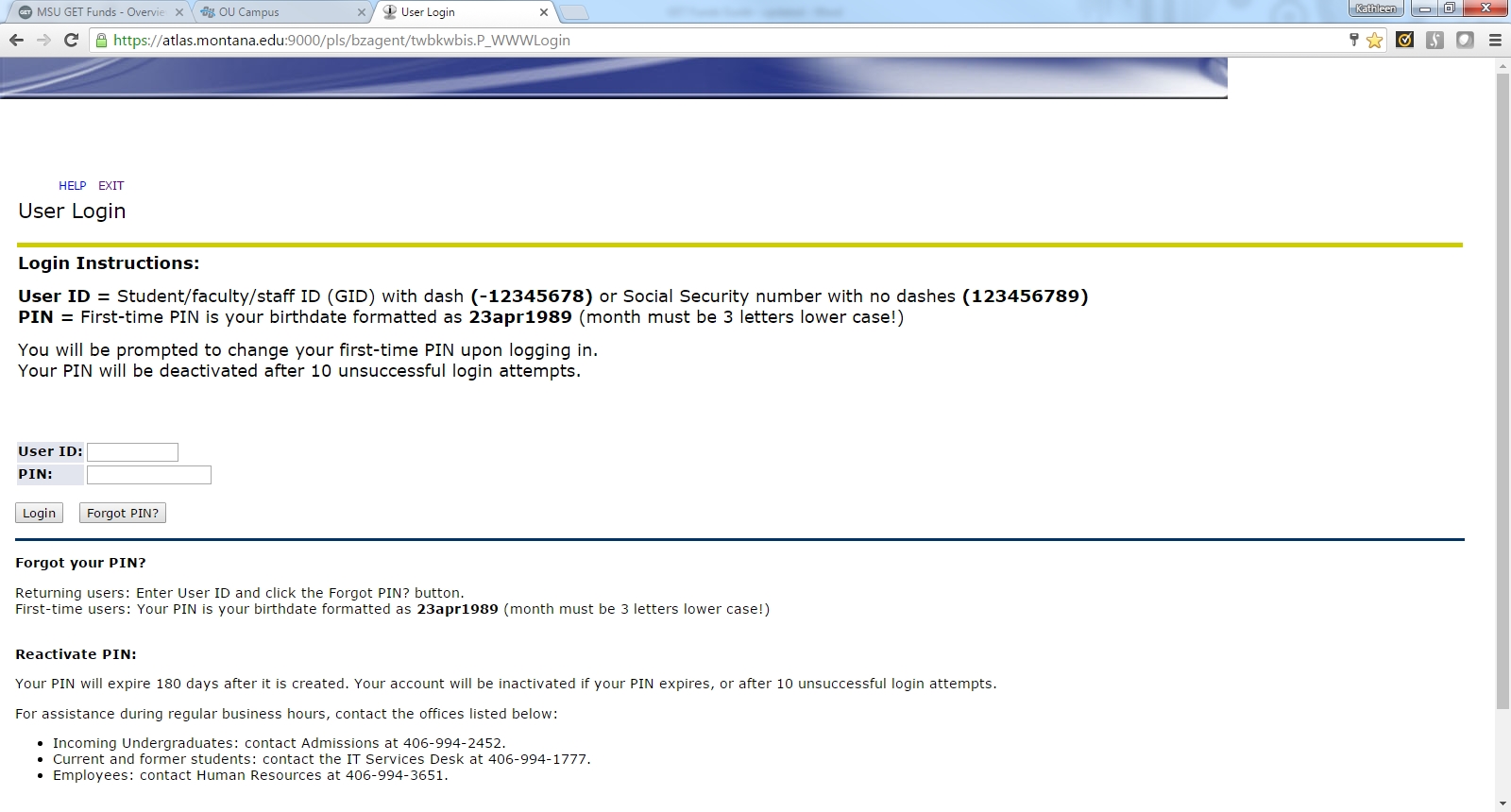
(After logging in to the secure area, you can see your NetID by selecting the "Personal Information" tab and clicking the "View IDs" link.)
After setting your MyInfo PIN/password, you can go to MSU's MyProfile page to set your NetID password.
