How to Find the Computer/Host Name, MAC/Physical Address & IP Address on a Windows Computer
Use the instructions below to help locate the Computer/Host Name, MAC/Physical Address and IP Address on your Windows desktop or laptop.
Begin by doing the following:
- Open the Command Prompt.
Windows 10: Type cmd in the Search field, click Command Prompt (desktop app) in results.
The Command Prompt window opens (see image below for all steps below): - Type ipconfig/all after the prompt and press Enter (see red underline).
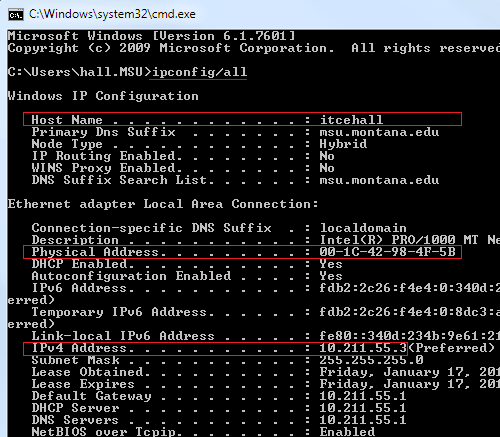
Computer or Host Name: - Locate Host Name (see the top red box in image).
Host Name is the same as and also can be referred to as Computer Name.
Physical Address or MAC Address: - Locate Physical Address, (see middle red box in image above).
Physical address is the same as and also can be referred to as MACAddress.
IP Address - Find and copy the IPv4 Address(see lowest red box in image above) this is your IP Address.
