Microsoft Home Use Program (HUP)
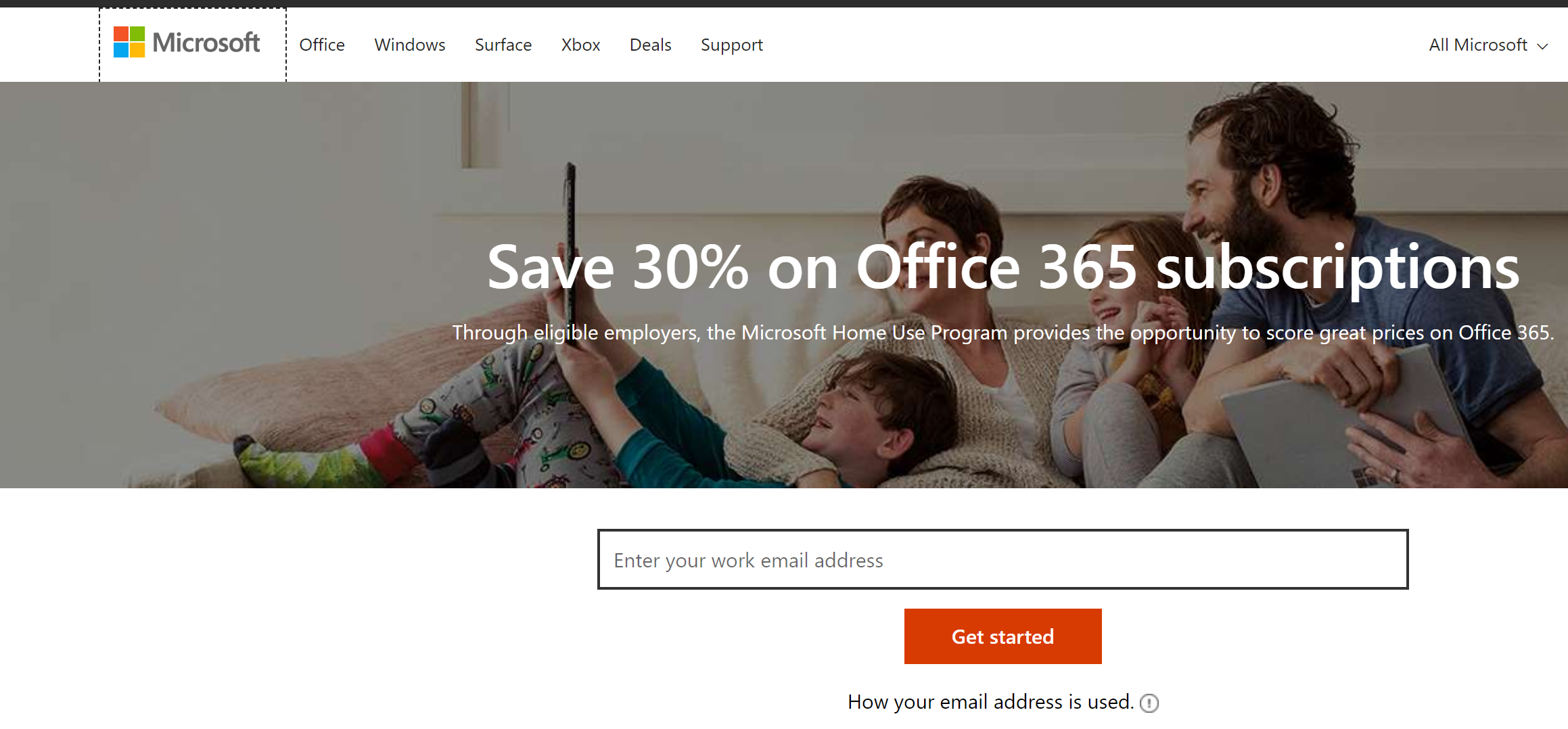
Faculty, Staff and Students at Montana State University are entitled to purchase Microsoft Office software for use on their home computer as part of the Microsoft Home Use Program (HUP).
Whether you subscribe for your family or for yourself, Office 365 gives you premium Office apps, 1 TB of cloud storage per person, and advanced security across all your devices
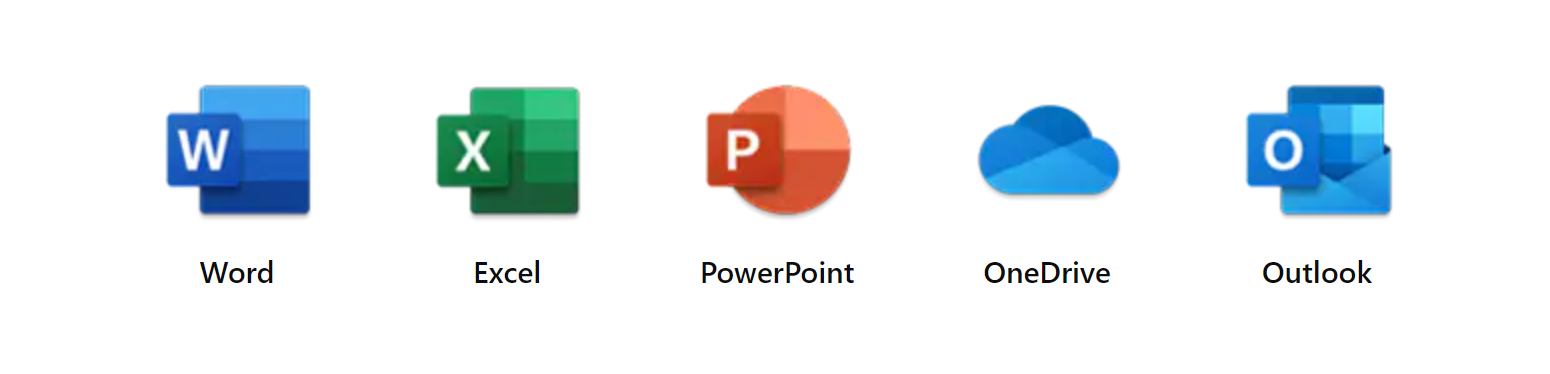
Microsoft Home
- Share with your household – for up to 6 people.
- Premium versions of Word, Excel, PowerPoint, OneDrive, OneNote, Outlook, Publisher*, and Access*.
- For use on multiple PCs/Macs, tablets, and phones (including Windows, iOS, and Android**).
- People may install Office 365 apps and services across all their devices and be signed into five at the same time.
- 1TB OneDrive cloud storage for each person
- OneDrive Ransomware detection and file recovery
- Securely sync and share
- Collaborate on documents with others online
- Premium support via chat or phone with Microsoft experts
*Publisher and Access are available for PC only
**Windows mobile, iOS, and Android require separate app installation
Microsoft Personal
- For one person
- Premium versions of Word, Excel, PowerPoint, OneDrive, OneNote, Outlook, Publisher, and Access*
- For use on multiple PCs/Macs, tablets, and phones (including Windows, iOS, and Android**).
- 1TB OneDrive cloud storage
- OneDrive Ransomware detection and file recovery
- Securely sync and share
- Collaborate on documents with others online
- Premium support via chat or phone with Microsoft experts
*Publisher and Access are available for PC only
**Windows mobile, iOS, and Android require separate app installation
How To Buy
- Sign Up: Visit the Microsoft Home Use Program page. Enter your university email address ([email protected]) and Click on ‘Get Started’ button.
https://www.microsoft.com/en-us/home-use-program
- Confirm: If you are eligible, an email will be sent to your corporate email address inbox with a link that will validate your eligibility for the program.
- Note this e-mail can sometimes take multiple days to arrive in your account. If you do not see this e-mail arrive, check your junk folder, “other” section of your e-mail inbox and/or modify any spam settings. If further assistance is needed you can contact MS Office Support using this link: https://support.office.com/en-us/home/contact?contactUsExperienceEntryPointAssetId=0d23d3c0-c19c-4b2f-9845-5344fedc4380
- Sign In: Once your eligibility is confirmed and you register for the program with your personal Microsoft account that is associated with your personal email address, you can begin the purchase process by viewing the discounts available to you based on your Home Use Program benefit eligibility.
- Shop: Your purchase is processed and completed in the Microsoft Store. You, the eligible employee, can install Office 365 on your personal devices after the purchase is complete. Once you have purchased Office 365 Home, you can share your subscription with up to 5 additional members of your household.
Purchasing, Install or Troubleshooting Support
The Microsoft suite is downloaded directly from Microsoft on the web and payment must be made online and by credit card only to Microsoft.
Any needed support for Purchasing, Install or Troubleshooting will be done directly with Microsoft. Support is not available from the Montana State IT Community or IT Services Desks. If further assistance is needed you can contact MS Office Support using this link: https://support.office.com/en-us/home/contact?contactUsExperienceEntryPointAssetId=0d23d3c0-c19c-4b2f-9845-5344fedc4380
