

1. Mozilla Firefox and Internet Explorer browsers are now supported


2. My Groups --Currently some reports (i.e., operating ledger reports) can be ordered through index or fund groups (groups that have been set up with several indices), v 8.5 has the capability to use a "general group".The general group could potentially use any parameter that is currently used in ordering a report (i.e., activity code, month).
This feature has not been totally explored (set up) as of yet. An example of a future use of it would be as follows:
If there was a need to be able to run multiple months of a report simultaneously, like running multiple indexes with an index group, a miscellaneous group could be set up listing "Jan, Feb, M...Dec", allowing the entire calendar years worth of reports to be run. Feel free to provide feedback on which reports and which parameters would be helpful for utilizing this feature.
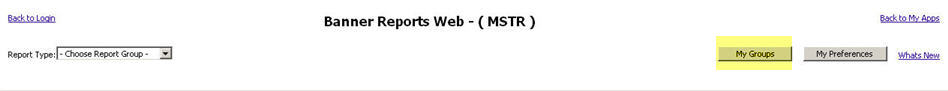
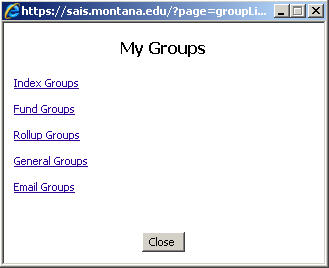
3. Printing Features Changes
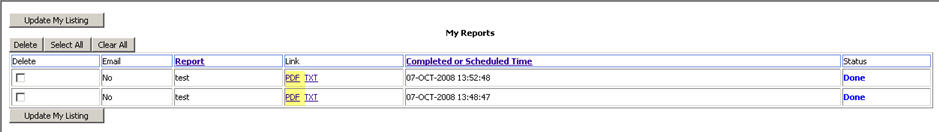
4. Report Window is now maximized upon opening
5. A limited number of reports have a date parameter with a "begin" and an "end" date (format is DD-MON-YYYY). In these cases a new calendar feature is available which displays a calendar to click on and choose a date. For an example see, "Vendor Detail History" report under the Finance Dropdown. {Developer note: set parameter type to "D"}.
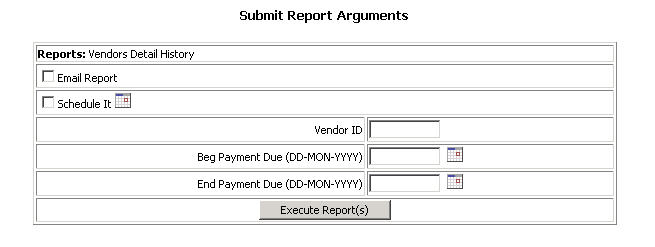
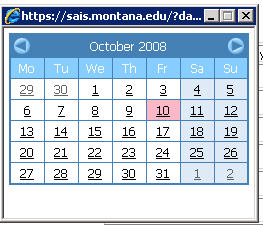
6. Email - due to security issues, when "email report" is selected, the report will no longer be sent as an attachment to the email, but a secure link will be embedded in the email. Secure links ensure potentially sensitive data is protected to a greater extent. As before, a choice is made regarding the format of the report (e.g., pdf or txt file).The report will be available to download for 10 days.
![]()
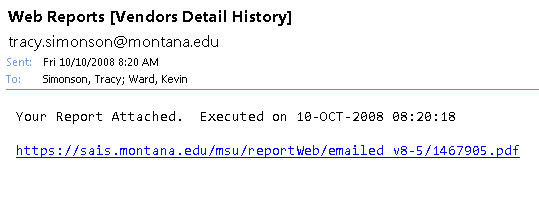
7. Empty reports can now be ommitted from printing. (Report writers must put code into the report to accomplish this.) When this code is used and a group is run for a report if one of the indexes, funds, ect. (depending on what the parameters are for the group) is empty it will be eliminated from the report instead of giving a blank page or zeros.
8. Passwords can now be up to 32 characters.
9. In the bottom section of the Reports Web called "My reports', a table is generated with a list of the reports you create. The order of the documents in this table can now be easily sorted by the date/time or title of the report (click on the purple column headings). [Keep in mind the best practice is to delete reports when possible so this table doesn't grow too big.]
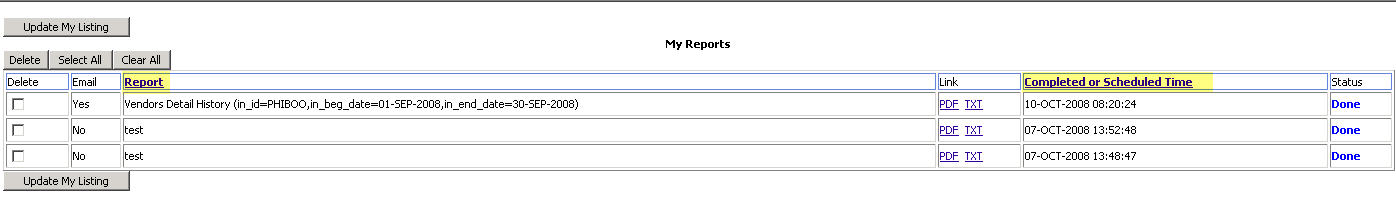
10. There is now an external help link for the user to see an example of the report. (This requires the report writer to develope the description page and put the URL report specs to be published.)
Report's descriptions or "help" icon - will show parameters, description of report, example of report, suggested use of the report and a contact person if help is needed or there is a problem with the report. This is a fairly new add-on to web reports. Please contact us if there are any suggestions of using the report, or with any proposed changes or additions.
Code icon - returns the programming code behind the web reports for report writers.
