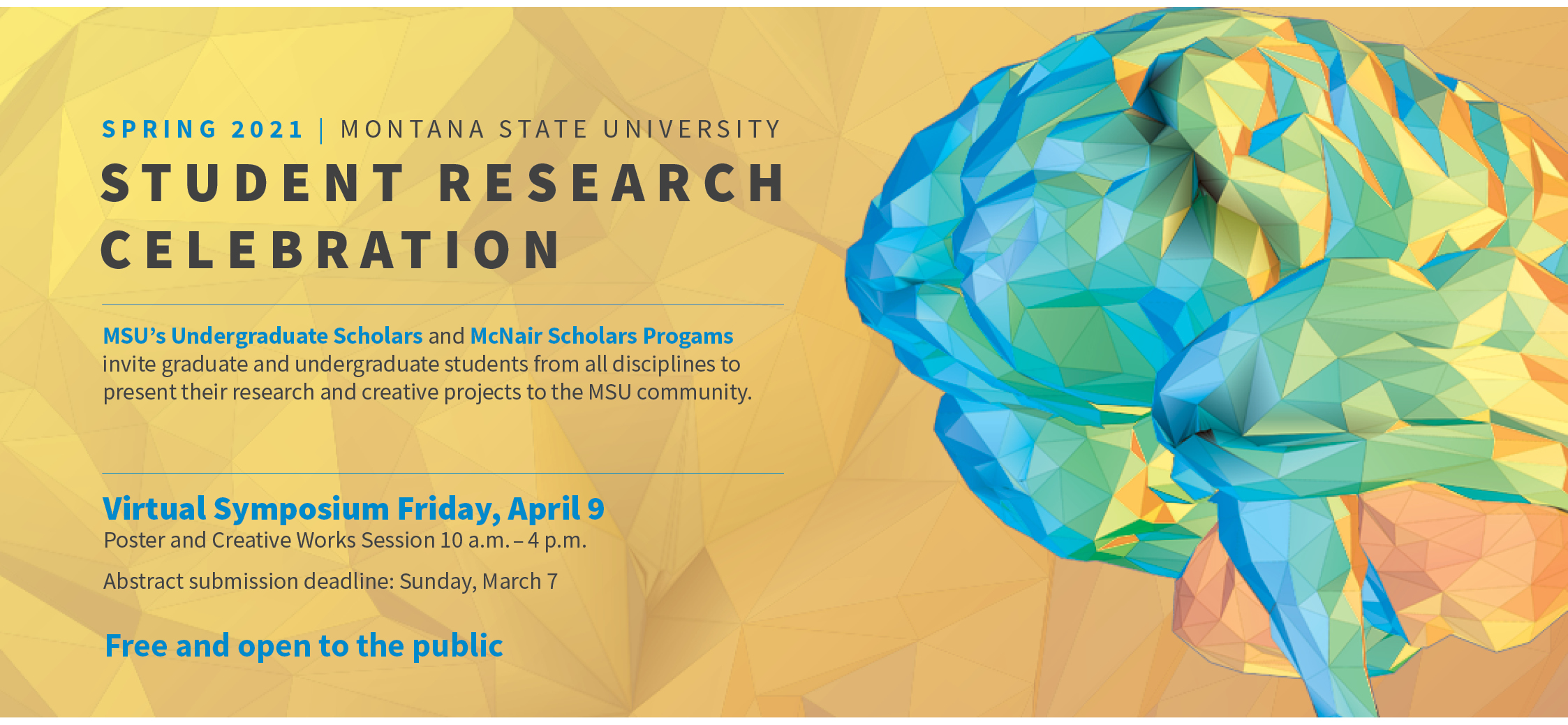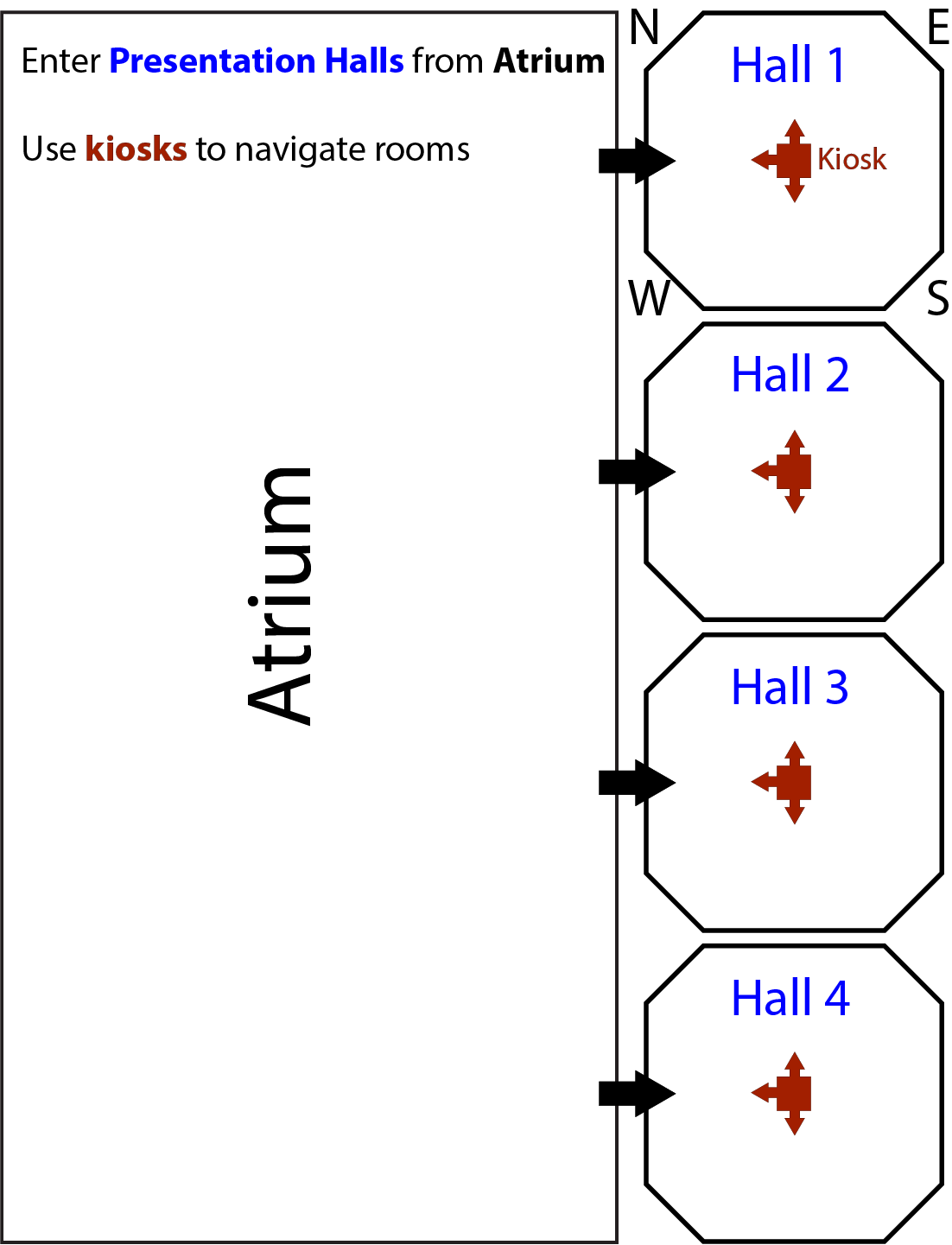Spring Student Research Celebration 2021
SRC Tutorial |
|
|---|---|
|
|
Read below for VR tips and trouble shooting!
Session 1 (11:00 am -12:00 pm)
Session 2 (12:00 pm - 1:00 pm)
Session 3 (1:00 pm - 2:00 pm)
Session 4 (2:00 pm - 3:00 pm)
Session Map |
|---|
|
|
General Tips & Trouble Shooting
-
Presenters will have an avatar that can move and interact in the virtual space. Students will ‘stand’, or position their avatars, next to their posters and wait for people to approach them. Students should come prepared with a quick 'elevator pitch' describing their research project and outcomes, as well as anticipate Q&A with faculty, student, and guest attendees.
- Make sure that you're in a place that has reliable Wifi
- If you don't have access to Wifi, the Strand Union Buidling, the Library, and Reid Hall should all be open and available to students
- To read a poster, hover your mouse over the poster and hit the 'space' bar. Then click 'open link'
- Detailed instructions on how to attend.
- Name your avatar with your full name (first and last). If you are a presenter add
"presenter" to your name
- Example: Jeannie Smith - Presenter
- Use a computer rather than a mobile device. If you must use a mobile device see the touchscreen navigation instructions.
- Use your headset, ear buds, Airpods, etc. to prevent “echoing”
- The closer you get to another avatar, the more clearly they can hear your audio
- If the you get a blank screen, the virtual reality is lagging, or the image is distorted,
try refreshing your browser
- If that doesn't help, try using a different browser. Google Chrome is recommended
- Closing other programs that you have open can help keep the Mozilla hub space more stable