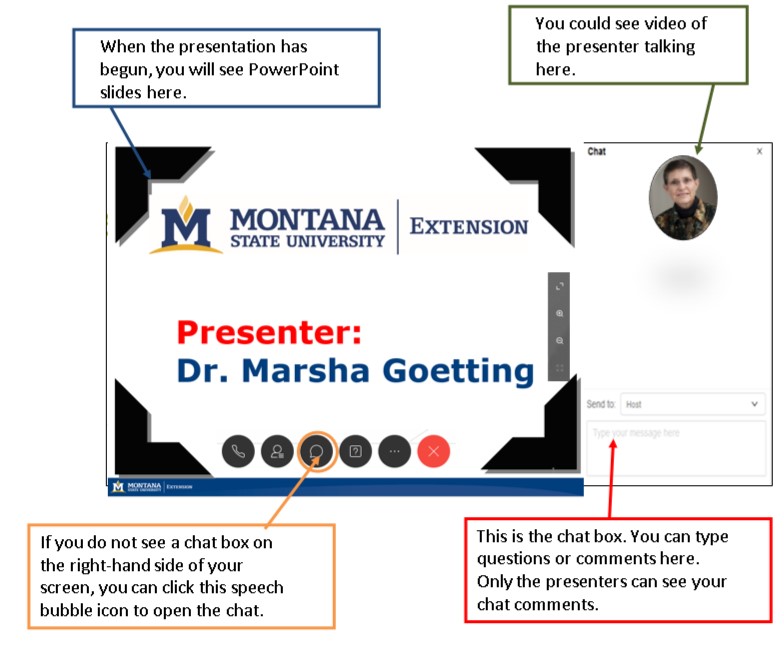Web Ex Directions for Computer
No Downloads Needed
*Note: these instructions are for users who do not have the Webex program installed
on their computer. If you already have the Webex program downloaded, your webinar
screen will likely look different than what is shown in Step 5.
Instructions:
- If you have a webinar link: Open the link to the Webex meeting – the link will be sent to you weekly or at the
website of the Webinar Series that you are participating in.
- You will be taken to a screen that looks similar to the one below:
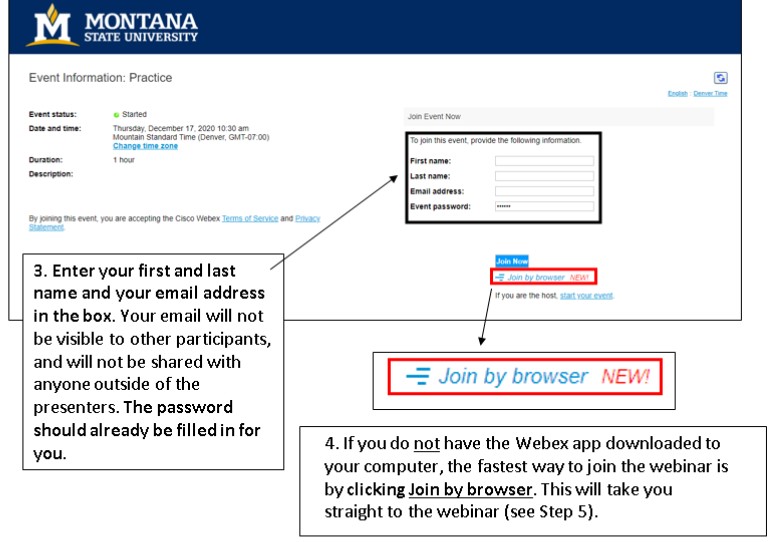
5. After clicking “Join by browser” in Step 4, you will be taken to a screen that
looks similar to the one below. This is the webinar. You can now watch the presentation.
We recommend logging on to the webinar at least 5 minutes before the start time –
there will be instructions playing on the screen to help you test your sound and video.