Web Ex Directions for Changing Layout on Your Computer
Instructions: Webex allows you to change the size of the presentation slides and the presenter. This sheet shows you how to have the size that works best for you.
- When you first login, your screen will look similar to the one below:
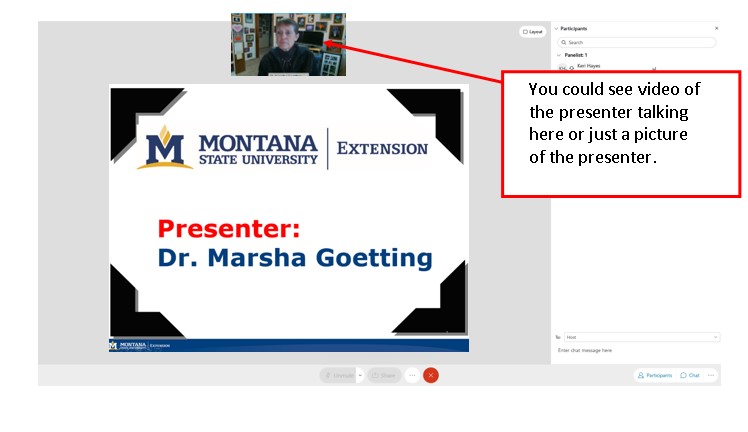
- You can change layout to make the screen larger or smaller, click the layout button:
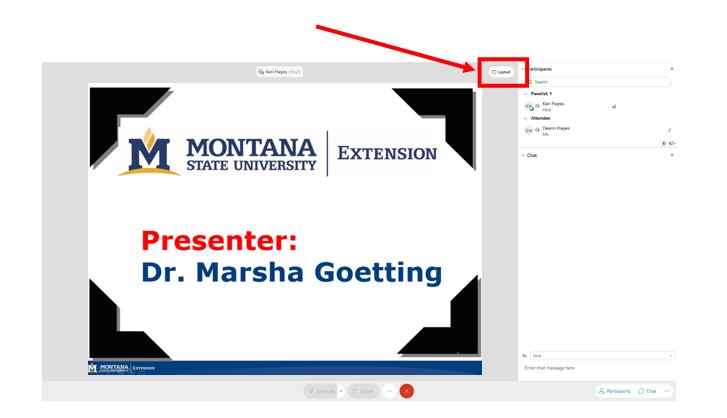
- A drop down menu will appear (the default is Focus):
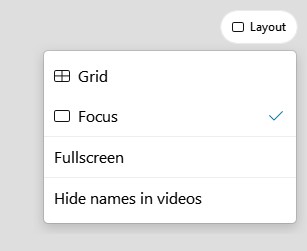
- Example of Full Screen (the video of the presenter may show up on some screens, but
others it may not)
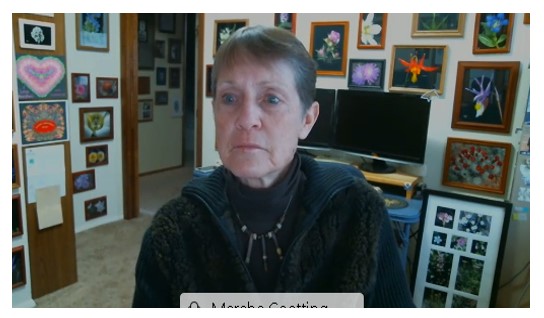
- Example of Grid Screen (presenters videos screens show side by side):
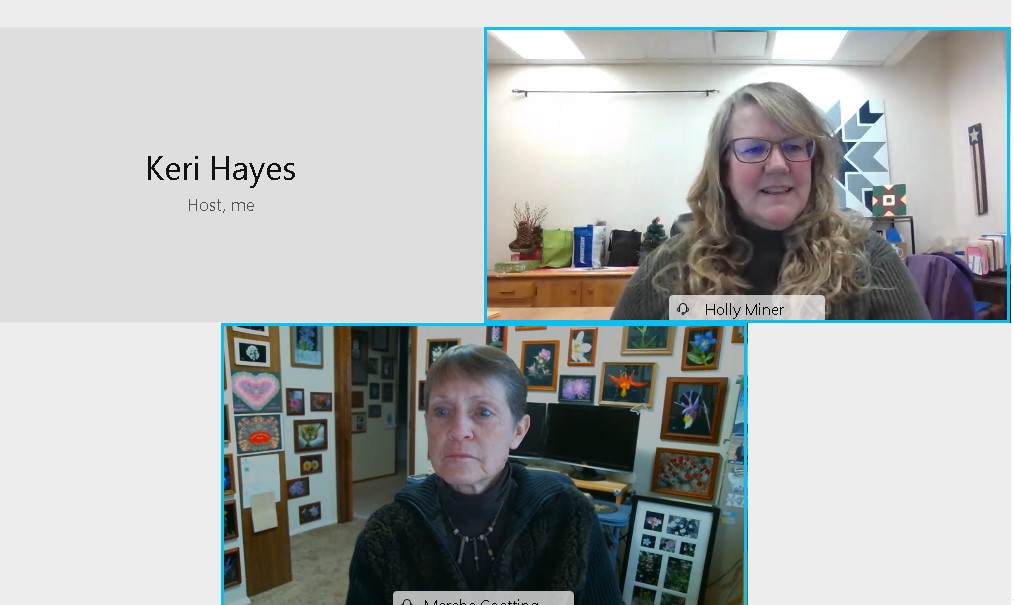
- On the layout drop down menu you can change to full screen to see the PowerPoint slide
and video at a higher resolution.
- Click Fullscreen
- Click Layout again, then and uncheck full screen to go back to regular layout.
