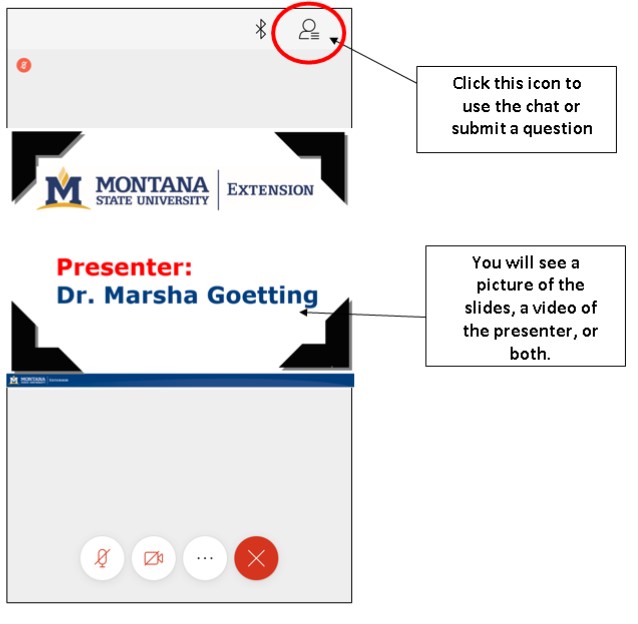Web Ex Directions for Smartphones
- Before completing any of the following steps: In the app store on your phone, search for “Cisco Webex Meetings” and install the
app. This app is FREE.
- If you have a webinar link: Open the link to the Webex meeting – the link will be sent to you weekly or at the
website of the Webinar Series that you are participating in.
-
You will be taken to a screen that looks similar to the one that follows. *Note: Depending on the type of smart phone you have, the screen could look a little different than the pictures below, but the instructions are the same.

- You may be taken to a screen that asks for your name and email. By entering this information,
the hosts will be able to see a list of participants and identify who is asking questions.
Your email address and questions will not be visible to other participants. They will not be shared with anyone except the presenters. After entering your name
and email address, click OK or Next.
- You will be taken to a screen similar to the one below. This means you are in the
webinar. We recommend logging on to the webinar 10 minutes before the start time if
this is your first webinar (5 minutes otherwise). There will be instructions showing
on the screen to help you test your sound and video.