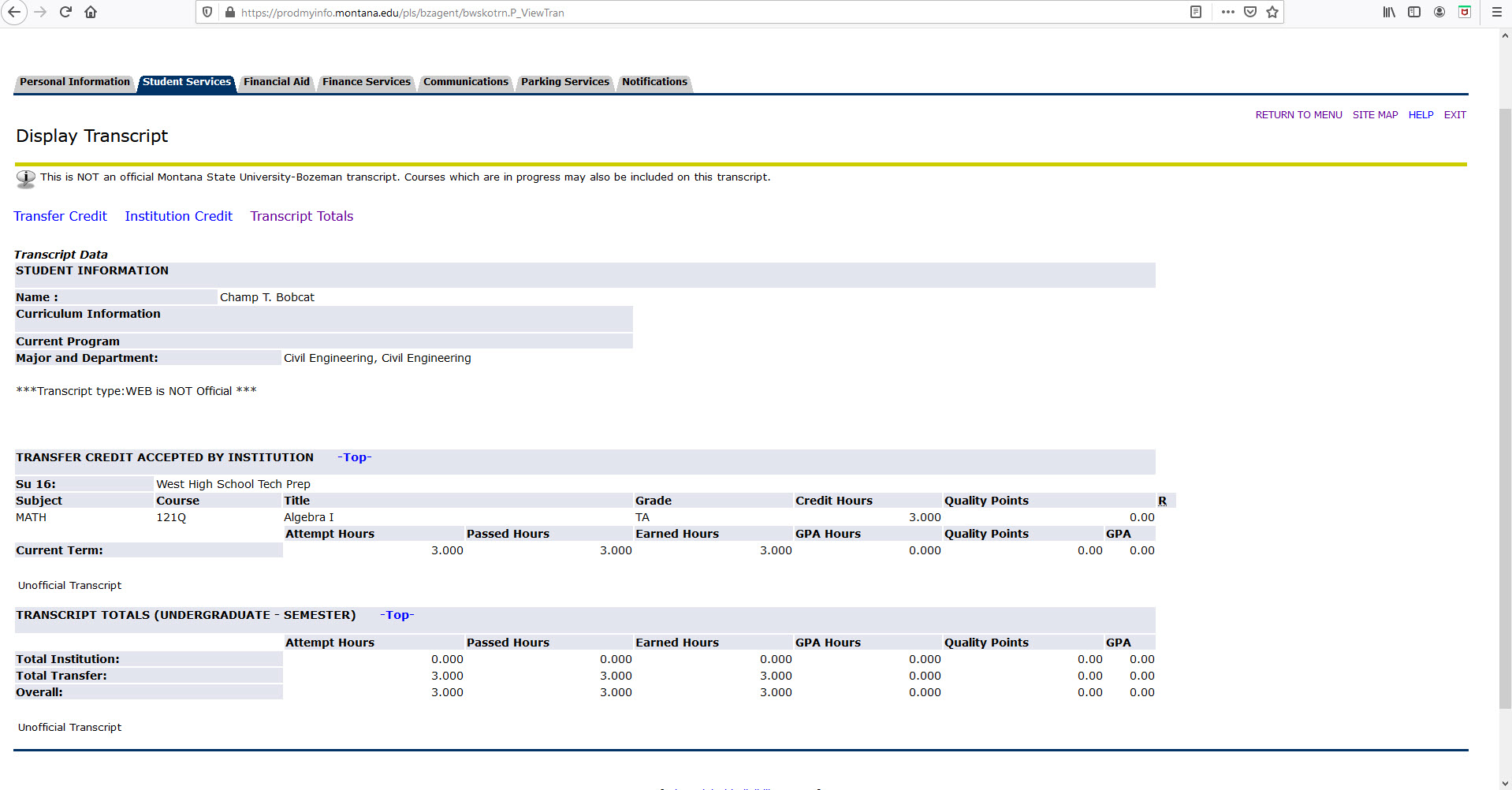Accessing Your Unofficial Transcript
The Office of the Registrar does not issue unofficial transcripts, however, your unofficial transcript can be accessed in your MyInfo account. If you attended Montana State University after 1989 you have access to My Info. MyInfo allows access to personal information such as transcripts, class schedules, grades, financial aid packages, and pay stubs. You may access MyInfo from anywhere and at any time, even if you are no longer a student at MSU.
Once you have logged in to your My Info account:
Click the student services tab, then click "student records."
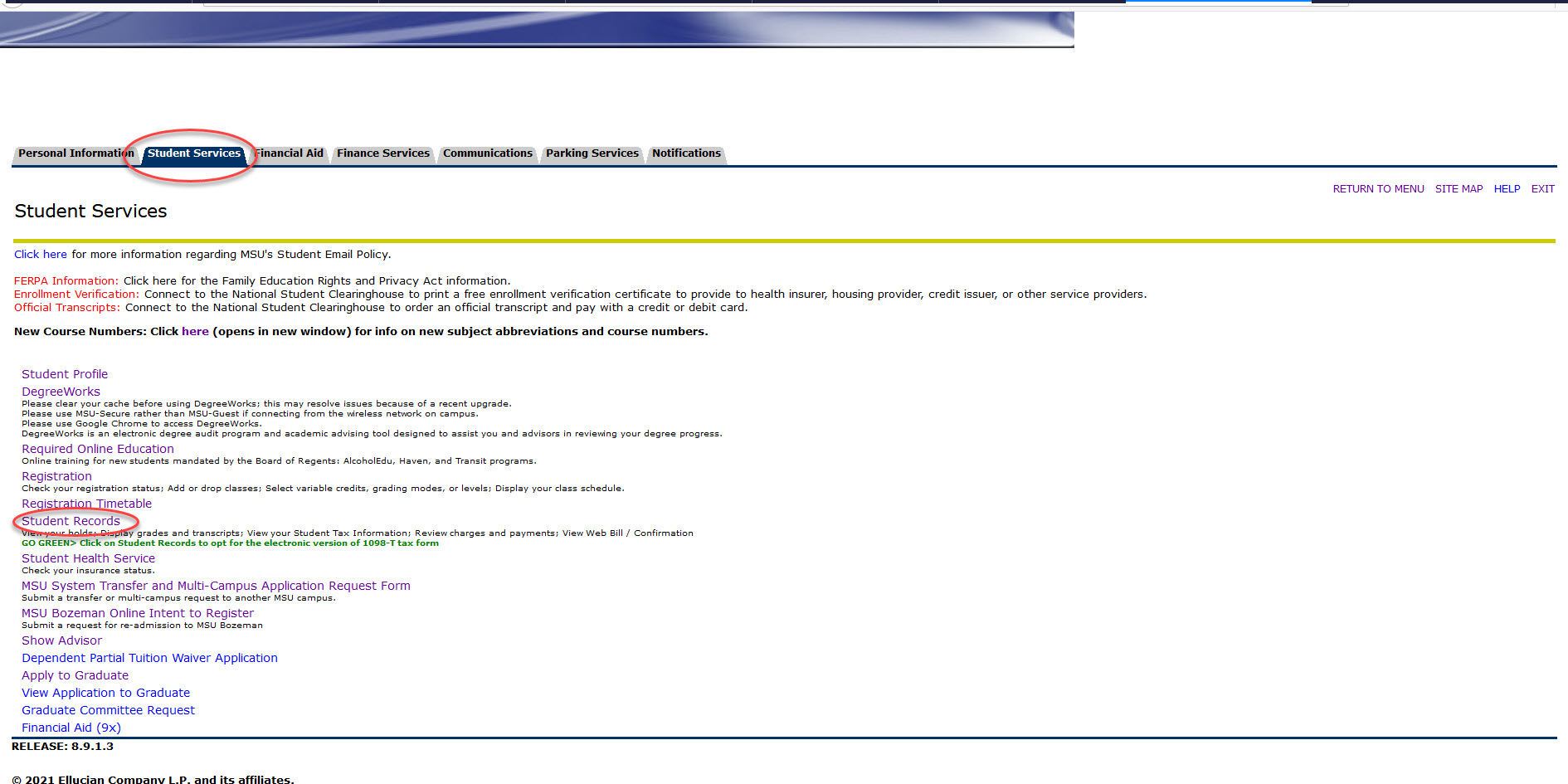
Next, click the "academic transcript" link.
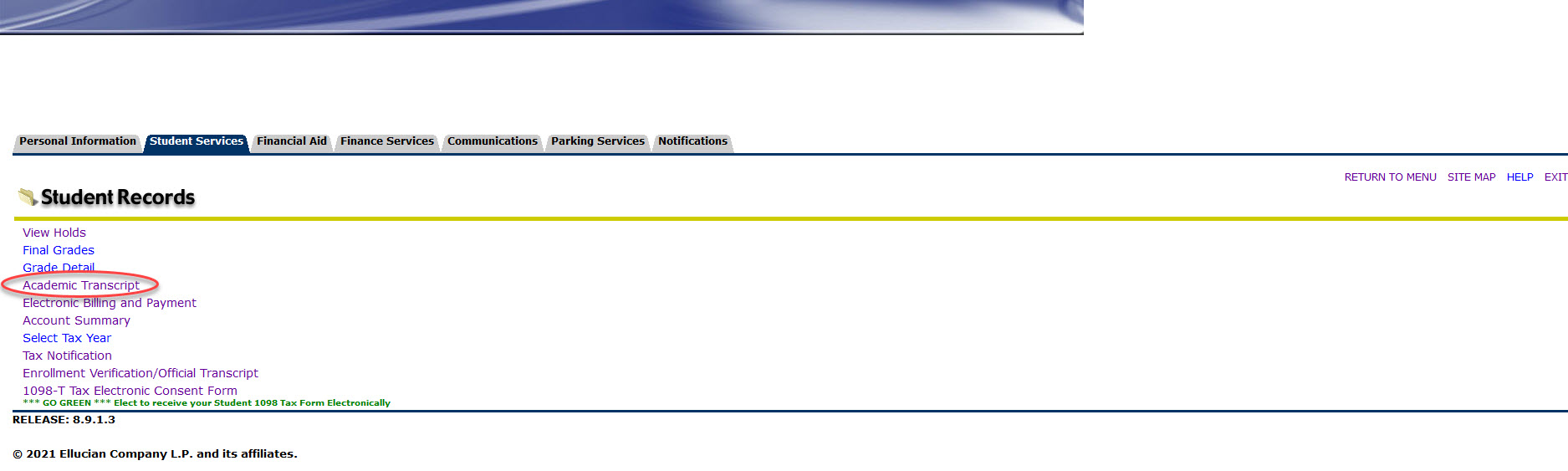
For transcript level, select "all levels," and select "web transcript" for transcript type. Then click "submit."
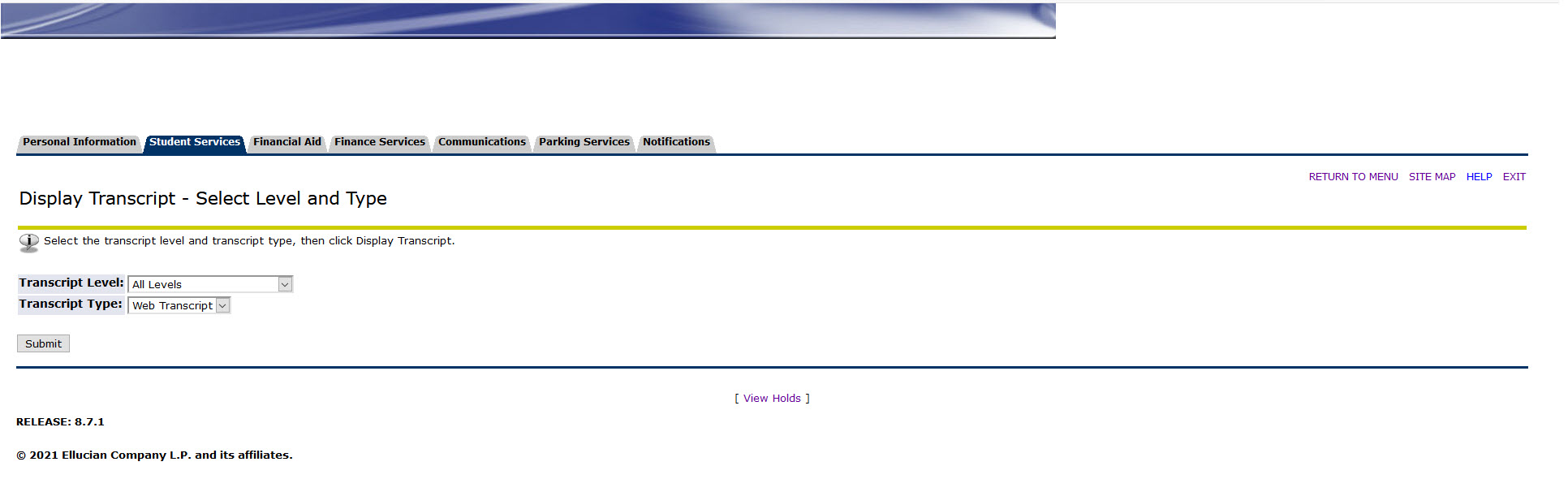
Your unofficial transcript should now display.