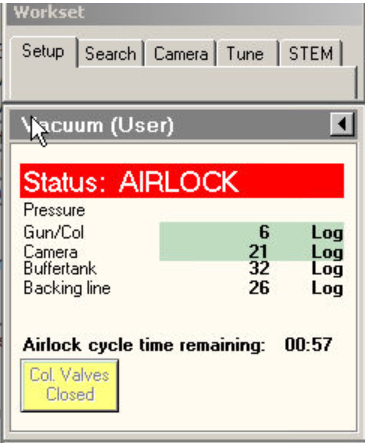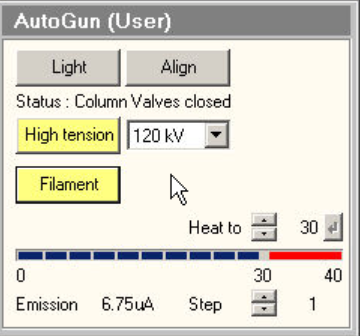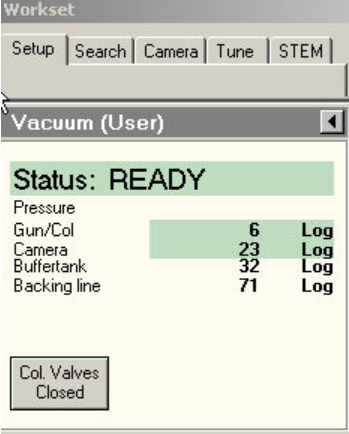Tecnai Spirit
Documentation for using the FEI Tecnai Spirit T12 120 kV TEM
The FEI Tecnai Spirit is a 120 kV transmission electron microscope (TEM)
SpecificationsSource: LaB6 Filament
Voltage: Up to 120 kV
Wavelength: 3.349 pm
Sample Holder: Manual, 1 sample
Cryo: Yes
Tecna Spirit User Access
There are two types of users for the Tecnai Spirit:
- New Users
- Advanced/Independent Users
Depending on how a user is classified, they will have different types of access to the Spirit:
- New users must schedule time 48 hours-in-advance, and have a facility staff member present or available. This requires reservations to be approved by facility staff. Facility staff members may be substituted with an advanced user willing to participate, at the discretion of the facility staff.
- Once a user is sufficiently advanced, the facility may classify them as an "Advanced" or "Independent" user. Advanced/independent users may schedule time on the microscope at any available point, with 48 hours notice. There is no requirement for time approval, or for the presence of facility staff.
Please note that all reservations may be subject to change by facility staff at any time many different reasons. A reservation is not a guarantee of access at a particular time/date.
Walk-up usage may be allowed, but please inquire with facility staff beforehand. While we do our best to keep the instrument calendar up-to-date, it is not always 100% accurate, or there may be other reasons the microscope is unavailable.
In addition to the requirements listed above, an index number is required prior to each usage session.
Initial State
The Tecnai Spirit is operated at 120 kV and uses LaB6 source that is extremely sensitive to vacuum. It is important to ensure that all the necessary microscope systems are functioning properly before beginning.
Vacuum
The first setting to check is that the vacuum is operational. In the TEM UI, on the Setup tab, ensure that the status reads COL. VALVES, and that the Gun/Col pressure and Camera pressure have a green background.

The column valves should never be opened if Gun/Col pressure reads above 15.
If the status says something else, such as OFF or CRYO CYCLE, or if the Gun/Col pressure is > 15, please contact facility staff.
High Tension
High tension is required to operate the microscope.
Liquid Nitrogen
Ensure there is sufficient liquid nitrogen for microscope operation. Fill the dewar, and insert the cold-finger into it.
Prepare Sample
If you have not yet done so, prepare your sample.
Remove Sample Holder
Reset the Holder position by going to the TEM UI > Search > Select the Stage flapout > Reset > Holder
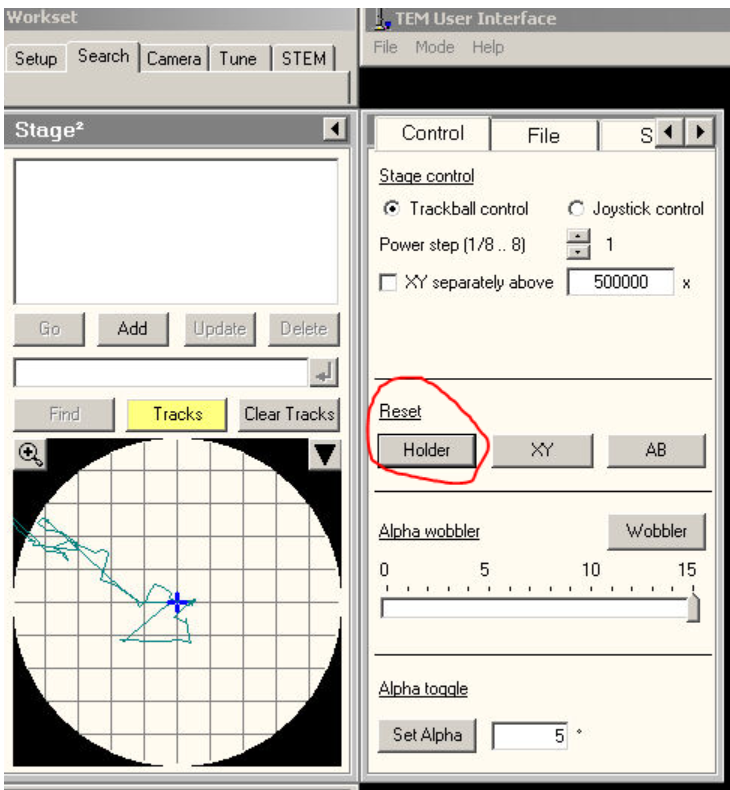
If the sample holder is in the microscope, place two fingers on the metal stage plate, and while holding the stage plate down, slowly remove the sample holder.
Do not attempt to do this until you have had in-person training with facility staff.
Insert Sample Holder
Once your grid is in the sample holder, line up the sample holder and slowly insert until you feel some resistance. You should hear a vacuum start. Leave the holder alone until the vacuum finishes pumping down. Once the airlock vacuum is pulled, you can turn the sample holder counter-clockwise until you feel the vacuum beginning to pull the sample holder the rest of the way in. Slowly guide the sample holder into the microscope until it is seated properly.