Respondus Test Bank Network
Overview Respondus Test Bank Network
Publisher test banks for use with Respondus applications are available for many of the leading textbooks in higher education. Instructors who adopt a participating textbook can obtain a ready-to-use test bank that is compatible with Respondus software.
Typically, when a test bank is available, instructors must take steps to request access to the file and download the test bank to their local computer's Respondus Projects file area. After the test bank questions are in Respondus, instructors then upload the test bank questions into Brightspace via Respondus.
First:
Request the file code and password to access the test bank.
Locate the test bank for an instructor's adopted textbook.*
While in the most current version of Respondus (it is recommended users "Check for Update" via the Help menu while in Respondus to stay current), users can select the Test Bank Network button located on the Start tab of Respondus.
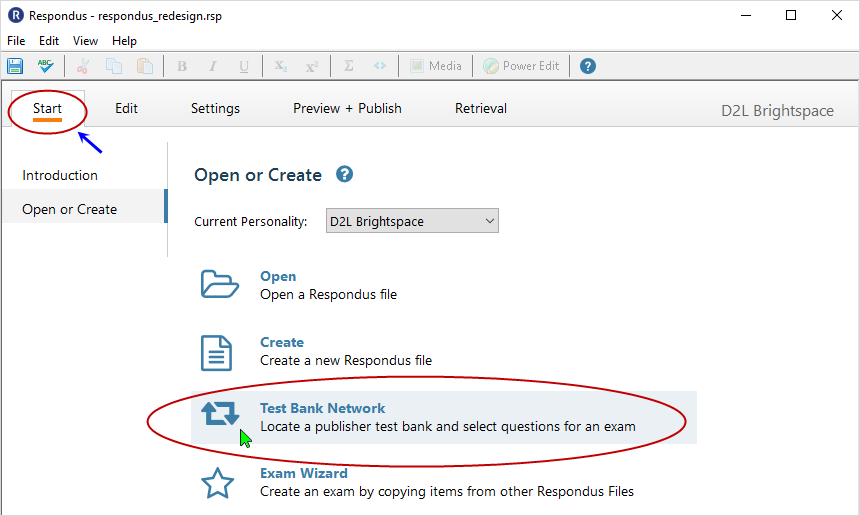
Users can then search for a textbook. If a textbook is available, follow the directions related to accessing textbook resources.
Select this link to access the Respondus Test Bank Network support page.
The "Search for Test Banks" page is also made available directly off the "Respondus Test Bank Network" page - when on the page, select the "Search for Test Banks" button.
*Not all textbooks have test banks located in the Respondus Test Bank network.
Second:
Download the Test Bank questions:
After the user has received information to access and use the test bank, they take steps to place the test bank questions into Brightspace for use.
Third:
Upload the Respondus quiz questions (or quizzes) into Brightspace
Publish the test bank question files to Brightspace.
Note: Placing questions in the Questions Library allows users to create "Question Pools" in quizzes. Uploading question bank questions to the Questions Library during the Publishing stage of the process will facilitate this workflow.
Links will open in a new tab or window dependent on browser/OS configuration.
CD 201909
