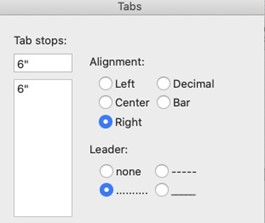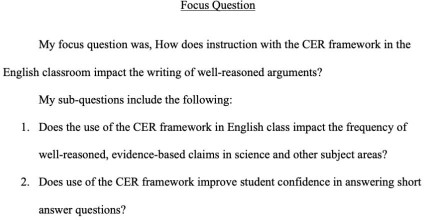MSSE Formatting Checklist
Video Explanation
- Use the Master Template 2023 (this has been updated from the 2021 version). You can
find this template on the Capstone Guidelines page
- Turn on (Show/Hide ¶) under Home in Microsoft Word when formatting your paper
- We recommend you use the downloaded version of Microsoft Word for your capstone paper.
Microsoft 365 does not like the Master Template.
Title page
|
|
Video Explanation
Checklist:
- Add 30 pt spacing before your capstone title if your title is 3 lines in length
- Add 48 pt spacing before your capstone title if your title is 2 lines in length
- Your title should be in ALL CAPS
- Put 24 pt spacing before the word “by”
- Put 84 pt spacing before the words “A thesis…”
- The sentence “A thesis…” should be single spaced
- Replace “A thesis” with “A professional paper...”
- Put 24 pt spacing before and 12 pt spacing after the word “of”
- Put 42 pt spacing before “MONTANA…” and single space “Bozeman, Montana” on next line.
- Put 30 pt spacing before “[Insert date]
- Add a page break after the date
- The title page should not contain page numbers
|
Copyright Page
|
|
Video Explanation
Checklist:
- Add 96 pt spacing before the word “©COPYRIGHT”
- All text on this page should be double spaced
- Add a section break after “Reserved.” This section break will allow you to put roman
numerals on the next pages.
- The copyright page should not contain page numbers
|
Dedications/Acknowledgments Page
|
|
Video Explanation
You can include:
- A dedication page AND an acknowledgements page
- Only a dedication page
- Only an acknowledgments page
- Neither page
Checklist:
- Your paragraphs on the dedications and acknowledgments pages should be left aligned.
- The text on the dedications page should be single spaced and one page in length.
- The text on the acknowledgments page should be double spaced and one page in length
- At the end of both pages, you should add a page break.
- The dedications or acknowledgments pages should begin your use of roman numerals.
The roman number for the first page should be ii.
- Your roman numerals will be different depending on if you include both pages, only
one, or none.
|
Table of Contents
|
|
Video Explanation
Resources:
- Automating the Table of Contents process
- Dot leaders (instructions)
- Word Quick Tip: Inserting Dot Leaders (video)
- Settings:
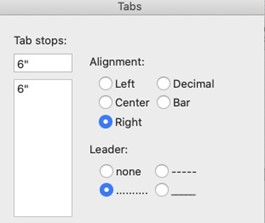
Checklist:
- The roman numeral on this page will be one of the following: ii or iii or iv
- Your title should be TABLE OF CONTENTS. Use Ch. Title in the style pane.
- Your first chapter should look like this 1. FIRST CHAPTER TITLE
- Put four spaces at the beginning of your first level heading. Your heading should
be in Title Case.
- For a second level heading, you will do one full indent. The text should be in Title
Case.
- For a third level heading, you will do two full indents. The text should be in Title
Case.
- Your second chapter should look like this 2. SECOND CHAPTER TITLE
- Put REFERENCES CITED flush left.
- Put APPENDICES flush left.
- For each appendix, put one full indent. You’ll use single spacing for each Appendix
listed. It should look like this: APPENDIX A: Title Case
- Add a page break at the end of the page.
|
List of Tables
|
|
Video Explanation
Checklist:
- Your title should be LIST OF TABLES using Ch. Title from the style pane.
- Put the word Table flush left.
- Put the word Page flush right in the same line as Table.
- List your first table like this using Title Case: 1. Table Name
- List your second table like this using Title Case: 2. Next Table Name
- This page should include roman numeral page numbers.
- Add a page break at the end of the page.
|
List of Figures
|
|
Video Explanation
Checklist:
- Your title should be LIST OF FIGURES using Ch. Title from the style pane.
- Put the word Figure flush left.
- Put the word Page flush right in the same line as Figure.
- List your first figure like this using Title Case: 1. Figure Name
- List your second figure like this using Title Case: 2. Next Figure Name
- This page should include roman numeral page numbers.
- Add a page break at the end of the page.
|
Abstract
|
|
Video Explanation
Checklist:
- Your spacing for the title ABSTRACT should be 12 pt after the title. Use Ch. Title
in the style pane for the correct spacing.
- Your abstract paragraph should be single spaced.
- Your paragraph should be no more than 350 words in length.
- The first line of your paragraph should be one full indent.
- The abstract must contain the following elements: (1) statement of the problem, (2)
procedure or methods, (3) results, and (4) conclusions.
- Add a section break at the end of the page. This section break will allow you to add
new page numbers (1, 2, 3, etc.) to the next page.
|
Chapters
|
|
Video Explanation
Checklist:
You’ll want to reference the MSSE Chapter Outline below as you build this section.
- Your chapter title should be in all capital letters and use the Ch. Title in the style
pane. It will look like this CHAPTER TITLE.
- Add 12 pt spacing after your CHAPTER TITLE.
- Check to make sure there is no space (enter or return) before the chapter title after
doing a page break on the previous page.
- For your first level heading, use the First Level style in the style pane. All First
Level headings should be centered, underlined, and Title Case.
- Capitalize the first letter of each heading word except articles, conjunctions, and
prepositions and underline.
- Add 12 pt spacing after and before the first level heading. If you use the First Level style in the style pane, this
should already be set for you.
- For your second level heading, use the Second Level style in the style pane. All Second
Level headings should be flush left, underlined, and Title Case.
- Add 12 pt spacing before and after the second level heading. If you use the Second Level style in the style pane, this
should already be set for you.
- If you have third level headings, use the Third Level style in the style pane. All
Third Level headings should be one full indent, underlined, and have a period at the
end. All text immediately starts after the period.
- The page numbers in the chapters start with (1, 2, 3…).
- Add page breaks between all chapters.
|
MSSE Chapter Outline
|
- Chapter 1 = Introduction and Background
- Level 1 heading: Context of the Study
- Level 1 heading: Focus Statement/Question
- Chapter 2 = Conceptual Framework
- Level 1 headings: Up to 5-6 headings based on the theme titles from the literature
- Chapter 3 = Methodology
- Level 1 heading: Demographics
- Level 1 heading: Treatment
- Level 1 heading: Data Collection and Analysis Strategies
- Chapter 4 = Data Analysis
- Chapter 5 = Claim, Evidence, and Reasoning
- Level 1 heading: Claims from the Study
- Level 1 heading: Value of the Study and Consideration for Future Research
- Level 1 heading: Impact of Action Research on the Author
|
Block Quotes
|
|
Video Explanation
Direct quotes of four lines or more must be single-spaced and “blocked.” This means
the text is indented on both sides and is justified.
|
Figure Captions
|
|
Video Explanation
Sample Size:
- Use N when you are talking about your entire sample.
- Use n when you are talking about a subset of your sample.
Checklist:
- Make sure that your Figures are in numerical order throughout the paper.
- Here is an example of what a Figure Caption should look like:
- Figure 3. A screenshot of the format styles, (N=19)
- Please do not italicize Figure 3.
- Your figure caption should appear directly under the Figure. Use the caption below style in the style pane.
- 0 pt spacing before the caption
- 24 pt spacing after the caption
- Make sure your Figure is within the page margins.
|
Table Captions
|
|
Video Explanation
Sample Size:
- Use N when you are talking about your entire sample.
- Use n when you are talking about a subset of your sample.
Checklist:
- Make sure that your Tables are in numerical order within the paper.
- Here is an example of what a Table Caption should look like:
- Table 1. Physical characteristics and trout of 11 watersheds sampled in the headwaters
of the Colorado River, (n=11).
- Your table caption should appear directly above the Table. Use the caption above style in the style pane.
- 12 pt before caption
- 0 pt after caption (sits on table)
- Do not include bold text in any of your tables.
- Make sure you use Sentence case text except when referring to names, places, or instruments
in your tables.
|
References Cited
|
|
Video Explanation
Resources:
- According to the 7th edition of APA, you should:
Checklist:
- Put 180 pt spacing before the words REFERENCES CITED. These words should appear almost
in the middle of the page.
- Center the words REFERENCES CITED
- Add a page break after REFERENCES CITED
- Start all references on the next page. You will not include a title at the top of
this page.
- References should be single spaced with a double space between references.
- If a reference goes on to the second line, a word hanging indentation should be present
on the second line. You’ll do this by putting your cursor in front of the first word
on the second line and hitting command+t or control+t on your keyboard.
|
Appendices
|
|
Video Explanation
Checklist:
- Put 180 pt spacing before the word APPENDICES. This word should appear almost in the
middle of the page.
- Center the words APPENDICES.
- Add a page break after APPENDICES.
- Within the document, all appendices appear in alphabetical order.
- On a separate page, put 180 pt spacing before the words APPENDIX A. Be sure to underline APPENDIX A. You’ll do this for all Appendix XYZ.
- Add an APPENDIX TITLE using triple spacing below APPENDIX A.
- Add a page break after the appendix title.
- The next page(s) should contain the content for Appendix A.
- Add a page break after the content.
- You’ll follow the same steps for all appendices.
|
Parenthetical and In-Text Citations
|
|
Video Explanation
APA 7 Resources to help in this section:
Examples:
- One Author
- First citation (FC) in-text citation: Walker (2007)
- FC and subsequent parenthetical citations: (Walker, 2007)
- Two Authors
- FC in-text: Walker and Allen (2004)
- FC and subsequent parenthetical citations: (Walker & Allen, 2004)
- Three or More Authors
- FC in-text: Bradley et al. (1999)
- SC in-text: Bradley et al. (1999)
- FC Parenthetical (Bradley et al., 1999)
- SC Parenthetical (Bradley et al., 1999)
|
Abbreviations
|
|
Video Explanation
Checklist:
- Abbreviations are introduced in each new chapter.
- Abbreviations match the actual abbreviation for the words.
|
Accessibility Check
|
|
Video Explanation
Resources:
- Accessibility for Electronic Theses and Dissertations at MSU (Video, Reading)
- Adding alternative text to figures and images (Video)
Checklist:
- No accessibility issues (Review > Check Accessibility)
|
Focus Question/Focus Statement
|
|
Video Explanation
Template:
- My focus question was, [Insert focus question]; no quotation marks
- Indented – My sub-questions include the following:
- 1. [Insert sub-question]
- 2. [Insert sub-question]
|
|
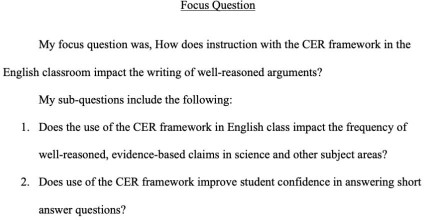
|
Click here to download a printable version of the MSSE Formatting Checklist