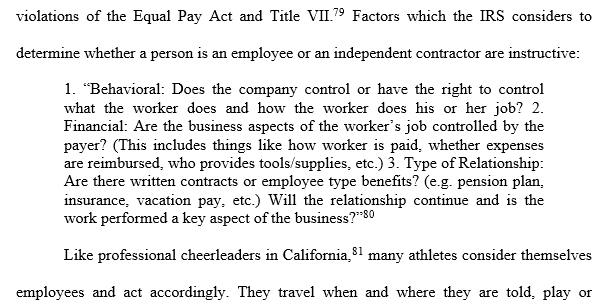How to Format a Block Quote
In the process of formatting your ETD, you may need to include a long direct quote. Quotes that are four lines or longer should be set apart from the main text in block quote format, which means they should be:
- Single-spaced
- Indented on the right and left sides
- Text justified
- Double spaced below and after the block quote
It should look like the following:
Instructions
- Highlight the text for your block quote.
- Right click the text and chose Paragraph.
- Set the Alignment to Justified.
- Set the Indentation to .5" on both the Left and Right.
- Set the line spacing to Single, with 12 pt of space After.