Communications Tools
Official Communications
For electronic letterheads for internal use, please reach out to University Printing.
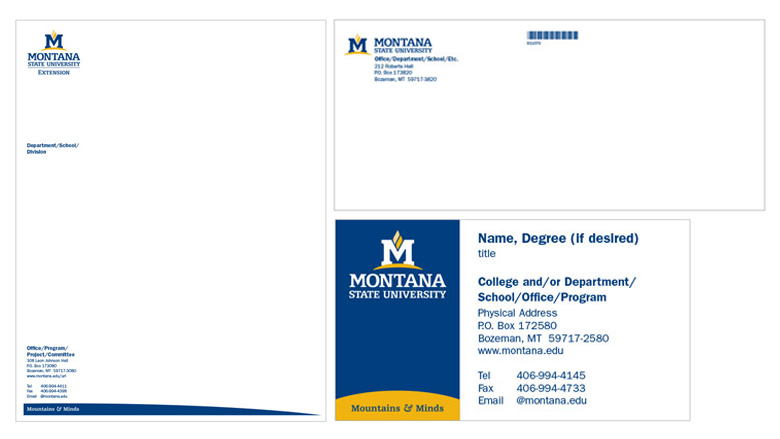
Marketing Directory
MSU Powerpoint Templates: Wide screen



Stick-on nametag template (for use with Avery labels #5395)

|
Tent card nameplate
![]()
Nameplate template in Microsoft Word (for use with Avery product #5309)
Ordering Nametags
You are welcome to order new MSU logo nametags from several vendors in the area:
- Bozeman Trophy (Bozeman) - (406) 587-0015, [email protected]
- Personalize It (Bozeman) - (406) 586-4220, [email protected]
- Ryan's Trophies (Manhattan) - (406) 284-3192, [email protected]
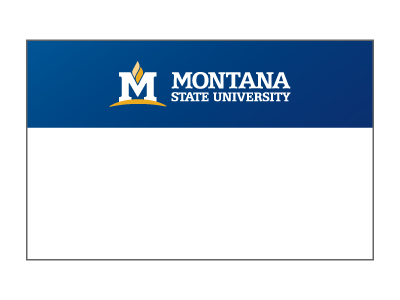
If you are looking for artwork to provide to one of these vendors; please contact MSU Creative Services.
Vendor prices, typography styles and turnaround times will vary. As when working with any vendor, be sure to get a cost estimate in writing, and check a proof before printing.
Email Signature file
Regular Logo Template
Copy from here... (but delete this after)
 |
Firstname Lastname Job Title | Sub-Department or Organization Department or Organization Name PO Box 177777 | Bozeman, MT 59717 P 406-994-5555 | F 406-994-9999 Learn more about MSU montana.edu/about Facebook | Twitter | Instagram |
...to here. (And delete this, too.)
Animated Logo Template
Copy from here... (but delete this after)
 |
Firstname Lastname Job Title | Sub-Department or Organization Department or Organization Name PO Box 177777 | Bozeman, MT 59717 P 406-994-5555 | F 406-994-9999 Learn more about MSU montana.edu/about Facebook | Twitter | Instagram |
...to here. (And delete this, too.)
How to use the signature file template
- Highlight the "Copy from here... to here" area and copy it.
- Go to Outlook and paste this into the Signature area.
- Delete the two lines "Copy from here..." and "...to here"
- Update all of the written information to your own.
- Delete any non-pertinent or unwanted information. The social media links and the "Learn more about MSU..." line are optional.
- Right-click on the email address and select "Edit Link" and update link to your email address.
- Click "save" and send a test to yourself or a trusted colleague.
Note: an email address is not necessary to repeat in the signature file.
Digital Swag
Swag, schwag, free stuff, booty, spoils, goods, comp, bounty, gift, giveaway, loot, gratis, freebie...
Whatever you want to call it, we've got your free MSU digital goodies right here...
Go ahead, download some:
- MSU ringtones (the Bobcat growl is ferocious!),
- Facebook covers,
- wallpapers for your computer, iPad or phone!
- MSU related gifs from our Giphy page
- Zoom backgrounds
