Catalog Help
This page is designed as a resource center for the Catalog System (CAT). The Catalog System (CAT), along with the Curriculum Inventory Management (CIM) are two aspects of the overall system that work together to provide an integrated experience from creation to publication of academic programs and courses. Please refer to the resources below to gain a better understanding of the system.
For more in-depth information regarding the Curriculum Inventory Management (CIM) system, please refer to the Curriculum Development page.
Catalog (CAT):
Catalog editing can be used to edit all catalog content except courses and programs-of-study grids (which are modified through CIM). Editing the catalog is as simple as logging in to the Next Catalog and clicking the various pencil icons available on the programs (provided the user is on record with owner access to that page). If users have the permissions to make changes to a catalog entry, the user will be able to click the "Edit Catalog" button at the top left to begin the process. Once the button is clicked, several options are given. Generally, changes for the “next catalog” are not “submitted” until February since once the page is submitted it is locked to the author for future editing.
Editors can also access CIM forms for programs-of-study and courses through CAT. This allows editors to see the context of changes before entering them in CIM. By clicking on the portion of the catalog to be edited the user will automatically be directed to CIM when appropriate.
CAT can be accessed in one of three ways:
- Next Catalog - The catalog to be changed for the upcoming catalog year.
- Edit Catalog - The version of the current catalog that can be edited when absolutely necessary via off-line requests to the Office of the Registrar, subject to approval by the Office of the Provost.
- Catalog - The regular view of the catalog that most people see.
1. Go directly to https://nextcatalog.montana.edu
2. Use the left side-navigation bar to navigate to the "next" catalog page that needs to be updated. On the page's upper-left corner, click the red "EDIT PAGE" button.
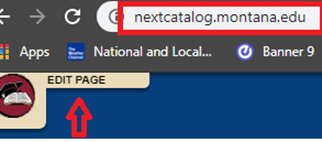
3. When the red "EDIT PAGE" button is clicked, a small pop-up window will appear. Enter your name (NETID) and password (NETID password).
a. If you have not been granted editing access, please contact [email protected].
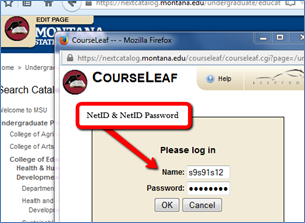
4. Once logged in, you will see at the bottom of the page the names of the page owners, the last date the page was updated, and who updated the page. Only page owners may change the page content in CAT.
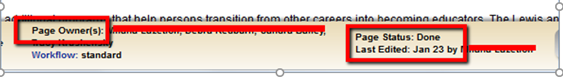
5. To edit the page content, click on "Page Body" in the page-top tool bar or on the "Edit Page Body" icon on the page itself. Clicking on "Edit Page Body" will cause the "Page Body" editor to open in a new window. The editing page operates very similarly to most word processing software. Be aware only the page content may be edited, not program requirements. Program requirements must be edited using "CiM."
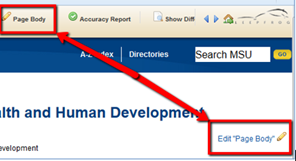
a. If the catalog page displays with a white background, the content is editable. If the background is grey, CiM must be used. If you have questions on how to edit this page, hit the help button which will take you to the Courseleaf help section.
6. When the page content has been updated satisfactorily, complete the the update process by clicking on the green "Start Workflow" button. Once the page has made its way through the workflow, the updates will show in "Next" catalog.
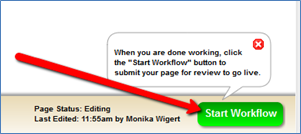
7. After clicking "Start Workflow" the workflow information at the bottom of the page will udpate.
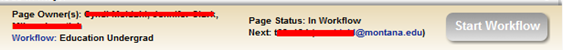
8. Catalog programs and course descriptions pull directly from Banner, but all other catalog information must be entered directly into the catalog.
Deadlines
Changes to Catalog Pages (other than those detailed below) are due on March 1 for inclusion in the subsequent catalog.
| Course Changes | Due Date | Detail | Timeline** | ||||||
|---|---|---|---|---|---|---|---|---|---|
| New Course Proposal for Spring | February 15 of previous year | Proposing a new course | 2 semesters | ||||||
| New Course Proposal for Fall | October 1 of previous year | Proposing a new course | 2 semesters | ||||||
| Major Changes to Courses for Fall | October 1 of previous year |
|
2 semesters | ||||||
| Major Changes to Courses for Spring | February 15 of previous year |
|
2 semesters | ||||||
| Minor Course Changes for Summer/Fall | February 15 |
|
1 semester | ||||||
| Minor Course Changes for Spring | October 1 |
|
1 semester | ||||||
| **Indicates expected number of semesters to advance through workflow and processing to be available for registration (does not include summer). |
| Programs | Due Date | Detail | Timeline** | |||||||||
|---|---|---|---|---|---|---|---|---|---|---|---|---|
| New program proposals | February 15 of previous year | Assumes request to plan has been approved | 3 semesters | |||||||||
| Major program changes for Fall | February 15 of previous year |
|
3 semesters | |||||||||
| Minor program changes for Fall | October 1 of previous year |
|
2 semesters | |||||||||
|
*IF MORE THAN 25% CHANGE IN COURSEWORK MUST BE RESUBMITTED TO ACCREDITORS **Indicates expected number of semesters to advance through workflow and processing to be available for inclusion in catalog/registration (does not include summer) |
If you are looking for information on how to edit courses or programs, please refer to Curriculum Inventory Management Editing.
|
Keely Holmes
406-994-7136
|
|
Richard Bishop
|
