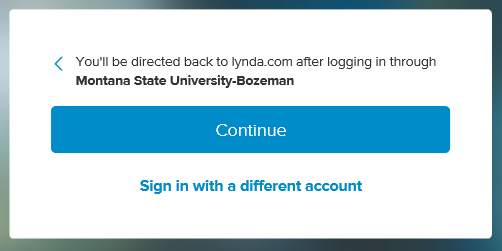Adobe Campus License
Eligibility:
Under the MSU Adobe campus license agreement:
Students can download Adobe Creative Cloud software at no additional cost. Adobe CC includes the option to download Acrobat Pro DC.
Faculty and staff are automatically licensed for Acrobat Pro DC. A limited number of Adobe Creative Cloud licenses are available upon request. Software can only be downloaded on university-owned computers.
Download software:
Acrobat Pro DC -
![]() Faculty/Staff see download instructions at Acrobat Pro DC.
Faculty/Staff see download instructions at Acrobat Pro DC.
![]() Students - follow instructions at Adobe Creative Cloud for MSU students.
Students - follow instructions at Adobe Creative Cloud for MSU students.
Creative Cloud -
![]() Faculty/Staff complete the Adobe CC Request form to request a license.
Faculty/Staff complete the Adobe CC Request form to request a license.
![]() Students visit Adobe Creative Cloud for MSU students for instructions on downloading Creative Cloud.
Students visit Adobe Creative Cloud for MSU students for instructions on downloading Creative Cloud.
Other information:
- Adobe Creative Cloud desktop and mobile apps
- System Requirements for Creative Cloud
Training
Acrobat DC Pro
Acrobat DC Pro Essentials - tutorial on Linked In Learning.
Adobe Creative Cloud
- Adobe CC tutorials on LinkedIn Learning - available for free through the MSU Library's Lynda subscription
- Adobe CC Learn & Support portal - user guides and tutorials
- Adobe CC Training - training courses offered through Adobe
Additional tools -
Adobe Document Cloud for Office 365
An add-in that makes working with PDFs in Office 365 Word, Excel and PowerPoint even
more efficient (includes desktop and online apps).
Get Adobe Document Cloud for Office 365.
*NOTE on logging into Lynda.
After clicking one of the Lynda tutorial links above follow these instructions:
- Click the Sign In button (not Sign Up), then click Continue(see image below).
- Log in with your MSU NetID and password.
IMPORTANT: If you are not prompted with the box shown above, go to http://guides.lib.montana.edu/lynda. Enter your NetID and Password when prompted. When the Lynda page opens enter Adobe DC Pro or Creative Cloud into the Search field to find tutorials.