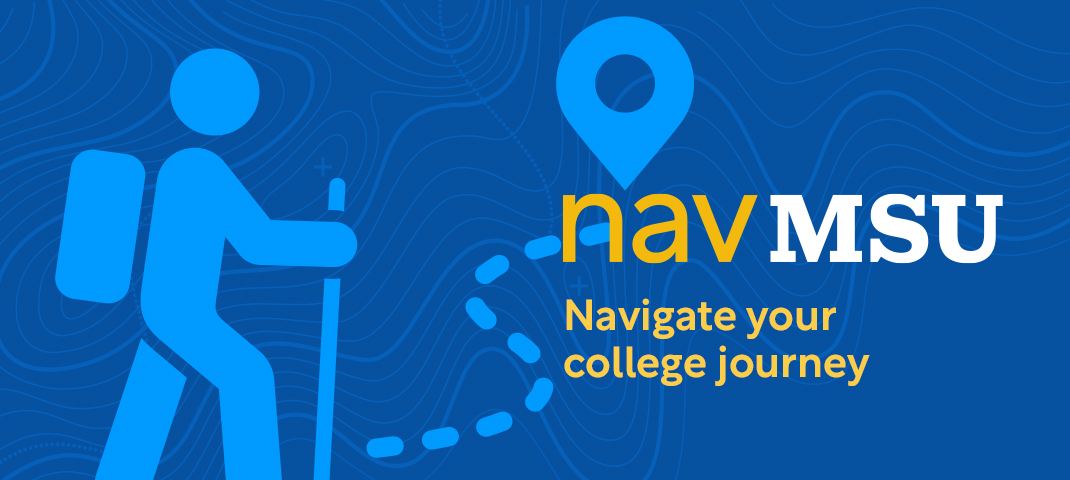Welcome to navMSU!
navMSU is a smartphone app and online platform that helps you navigate your college experience. Stay organized and connected on important tasks like scheduling meetings with your advisor so you can register for classes, or get notifications and to-do lists to avoid missing deadlines. With many more features designed with your success in mind, navMSU is your indispensable resource for staying on track and graduating on time.

navMSU for Faculty/Staff
Access the faculty/staff login page and find links to how-to videos, tutorials, and more. Use your NetID to log in.
College is complex. Make it simpler with navMSU's suite of features.

Student Hand Raise
Ask questions and get answers from MSU staff using Hand Raise on navMSU. Learn more about Student Hand Raise.
Communication Tools

Notifications

Hold Alerts

Resource Finder

Study Buddies
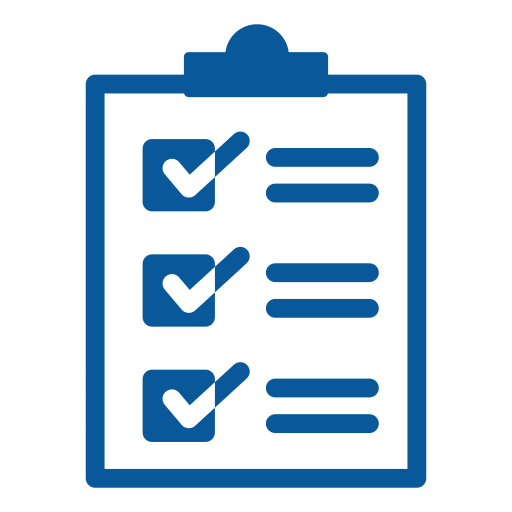
To-Dos
Avoid missing deadlines and keep up with important tasks to help you stay on track and on time to graduation.
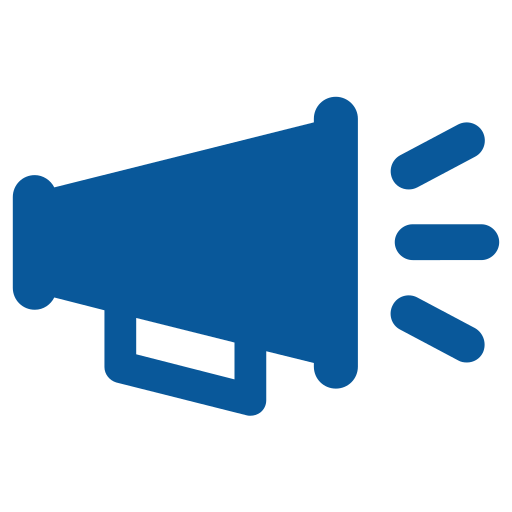
Events
Get involved by getting notified about events happening at MSU.
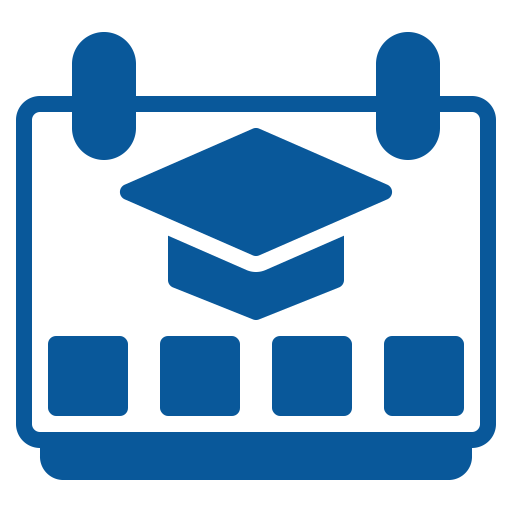
Class Schedule
Have your schedule in the palm of your hand.
The navMSU Experience
No app? No worries! Access navMSU online through the student browser version. navMSU can also be found by searching “navigate student” in the App Store/Google Play.
Faculty/Staff: The app version is for students only. You can access navMSU through the faculty/staff login using your NetID and password.