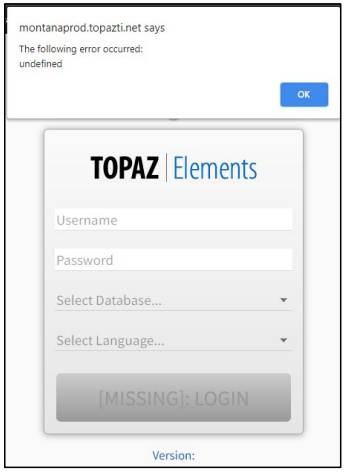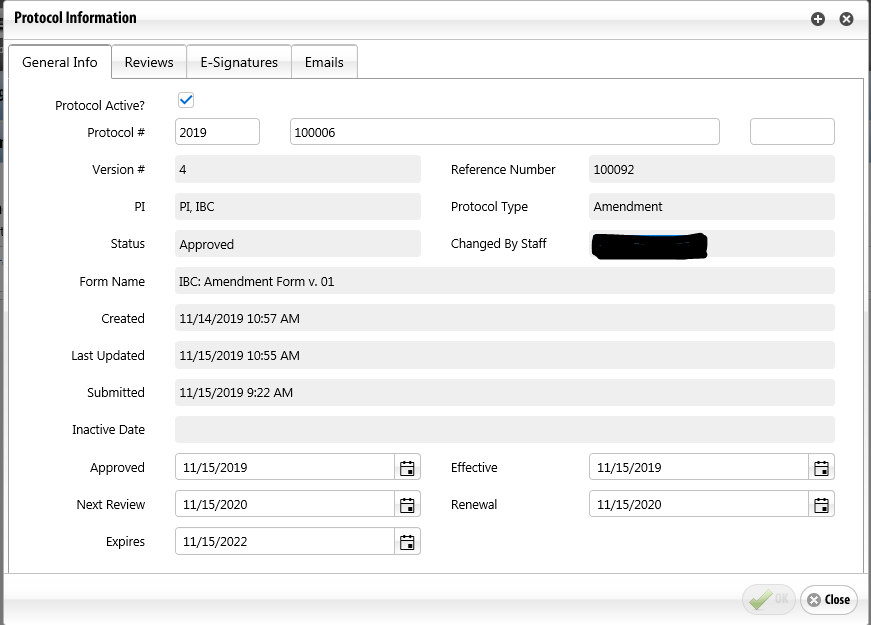FAQs
How do I access TOPAZ?
- To access TOPAZ click on the button:
- You will be taken to the Single Sign On (SSO) LOGIN page.
- Log in with your NetID and Password.
- For individuals new to MSU, you will need to request access to TOPAZ before being able to login into TOPAZ. Please complete the appropiate form at Request to be Added to TOPAZ.
- You do not need Silverlight software to run TOPAZ.
- Do not click on My Dashboard on the main page - you will receive a Silverlight error. Go to the appropriate protocol module to select My Dashboard.
I'm getting an error when I try to log in to TOPAZ.
If you are directed to the TOPAZ login screen and not to the MSU Single Sign-On page:
First step is to refresh your page. This usually fixes the issue, if not try the next steps.
-
- Renavigate to the TOPAZ login page and try again.
- Clear your browser’s cache
- Close your browser window
- Re-open browser and go to TOPAZ link
- Log in to TOPAZ
If you are directed to the MSU Single Sign-On page and cannot access TOPAZ:
Submit a ‘Request to be Added to TOPAZ’ form.
I am getting a Silverlight error when I click on My Dashboard on the main page. What should I do?
This is a system error and being worked on. Click on the appropriate protocol module (Animal Protocols, Human Protocols, Biosafety Protocols) from there you can select My Dashboard.
Where is my protocol?
TOPAZ has multiple protocol modules (e.g. Animal Protocols, Biosafety Protocols, Human Protocols). In order to access specific protocols, you must be in the correct module. If you need to switch modules, click the TOPAZ symbol in the top left of the screen. Then select the appropriate module for the protocol you are seeking.
How do I see my protocols?
Depending on the status of your protocol you can find it in four different places.
Select the Protocols icon or Protocols in the menu at the top of the page.
-
- If you have submitted your protocol, select "Open Submitted Protocol".
- Your protocol is in queue for review.
- Once submitted you can not make changes to the protocol. Contact the ORC and request to have it returned.
- If you started on your protocol but have not submitted it yet, select "Open Unsubmitted Protocols"
- If your protocol has been approved, select “Open Approved Protocols”
- If you have submitted your protocol but it was returned to you for modifications, select "Open Returned Protocols"
- If you have submitted your protocol, select "Open Submitted Protocol".
Why can’t I find my personnel in the staff search box?
Your personnel may not be added to TOPAZ yet. Have your personnel complete the appropriate Request to be Added form at TOPAZ Protocol Research Compliance System page.
I'm attempting to submit my protocol, but when I click submit, it says that answers are missing. And I have attached PDFs to the question.
In the left hand Outline, toggle on the Required Questions * button and the Unanswered Questions button so that they are both highlighted in red. In the line below this, click the plus sign (+) to expand the results. Your Outline will now show only the sections that contain questions that you must complete prior to submission. If the question has a text box, be sure to type something within the box such as “Attached” because the system won’t recognize just an attachment as an answered question.
Why can’t I create an Amendment/Interim Review/Renewal protocol?
Your protocol already has one of the above protocol forms in process. To find the started form:
-
- Hover over the Protocols icon and select Open Returned Protocols
OR
-
- If your protocol is not in either of the locations above, it has been submitted and
is in review
- You can hover over the Protocol icon and select Open Protocol Histories to see the
history of all associated protocols.
- You can hover over the Protocol icon and select Open Protocol Histories to see the
- If your protocol is not in either of the locations above, it has been submitted and
is in review
What is my protocol number?
Protocols are automatically assigned a reference number in TOPAZ once you begin working on it. The protocol number is assigned once your protocol has been approved.
Where can I find the protocol number and approval dates for my protocol?
The information button![]() at the top left. This is an information sheet for the protocol and displays all information
regarding the protocol.
at the top left. This is an information sheet for the protocol and displays all information
regarding the protocol.
I can see my protocol, but why can’t I edit it?
Click the information button ![]() to check the status of your protocol. If you have submitted it, then the protocol
is in review process. If you need to make changes, you will need to wait for the
protocol to be returned.
to check the status of your protocol. If you have submitted it, then the protocol
is in review process. If you need to make changes, you will need to wait for the
protocol to be returned.
Why aren’t the appropriate lab staff receiving emails about the status of my protocol?
Check the “protocol associates” section to see if you have indicated that certain lab staff should be “key associates” and be receiving email notifications regarding your protocol.
Why can’t my lab staff make changes to my protocol?
Check to see if you have indicated that the certain lab staff are “Co-Investigators” for the protocol in the “protocol associates” section. Only the PI, Co-Investigators, Author and Creator can edit an existing protocol.
Why does my TOPAZ start page look different than my PI’s?
TOPAZ is a role dependent application, which means based on your role, you will have different icons.