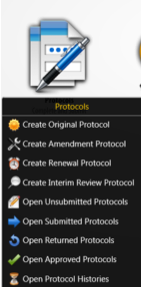Tips for TOPAZ
TOPAZ does not have an auto-save feature. Save after every section.
You will lose any information added, if you do not save.
Do not hit “X” or any arrows (e.g. back button) on the web browser’s tool bar. The only time you can hit “X” is on pop-up or external windows.
Do not click on My Dashboard on the main page - you will receive a Silverlight error. Go to the appropriate protocol module to select My Dashboard.
-
-
Click the appropriate protocol module under the Compliance menu:
-

-
- Click on the Protocols button and select one of the following options:
- New protocol requests: To create and begin work on a new protocol or a renewal protocol, click the Protocols icon, select “Create Original Protocol” and select the appropriate protocol form.
- Amendments: To create and begin work on an amendment for an already approved protocol in TOPAZ, click the Protocols icon and select “Create Amendment Protocol”. Then you will select the protocol that you want to submit an amendment for.
- Annual Renewals: To create and begin work on an annual renewal for a protocol that is approved in TOPAZ, click the Protocols icon and select “Create Renewal Protocol”. Select the protocol for annual renewal.
- Click on the Protocols button and select one of the following options: