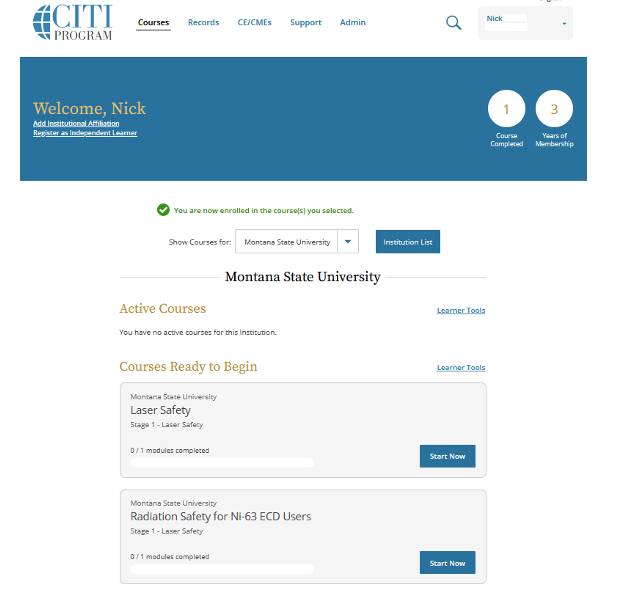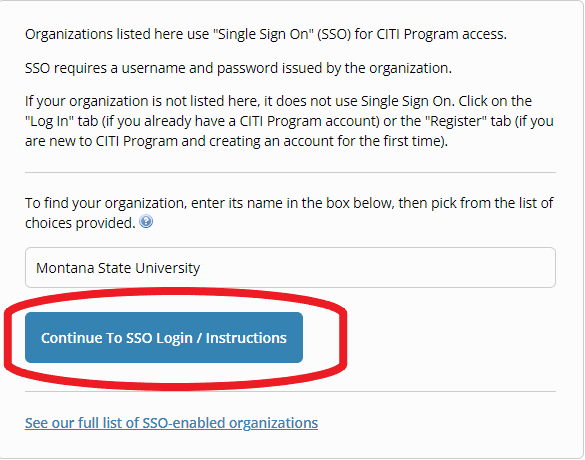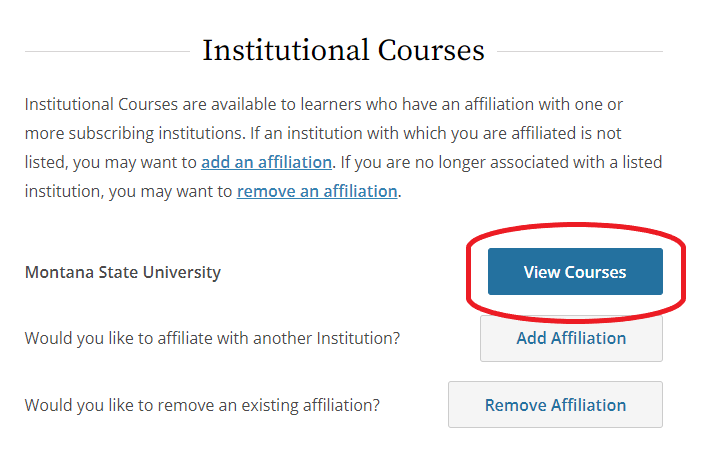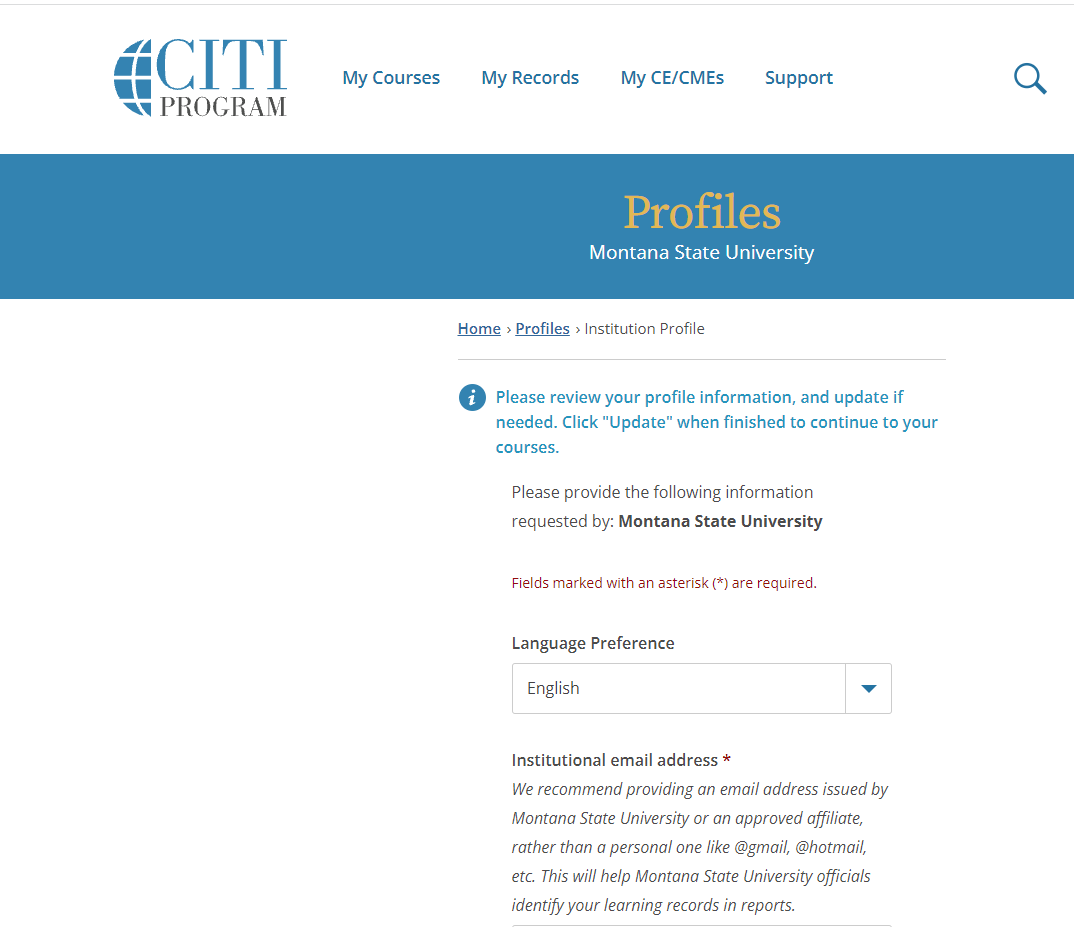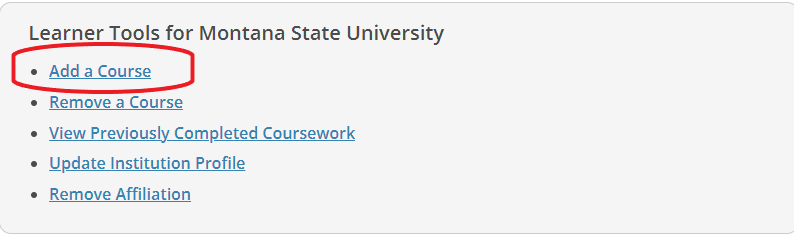CITI Training
Important: Training records are uploaded from CITI to TOPAZ twice a week. If a person
is new to TOPAZ, this process will automatically add them into the TOPAZ personnel
list. Please allow 3 days after completion to find new personnel and/or training records
in TOPAZ.
Steps to Add a Course
- From the CITI Link above you will be taken to CITI Program "Log in Through my Organization"
page:
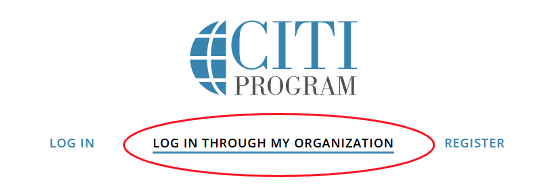
- Begin typing "Montana State University" and select it when it comes up.
- Click on "Continue to SSO Login/Instructions.
- Log in with your NetID and Password.
- Once logged in new users may have some profile set-up questions to fill out. Returning
users should be automotically taken to the Courses page. Fill out any prompted information
and navigate to the My Courses at the top left of the page.
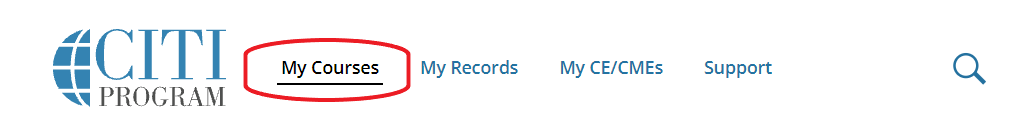
- The user will automatically be affiliated with Montana State University. Select View Courses:
- Returning users may be asked to confirm information on a Profile page. This page will
not always appear.
- Scroll to the bottom of the page and Select Add a Course:
- CITI Curriculum can be selected from the available Montana State University trainings by selecting the appropriate courses under a series of questions separated by general fields. To select the correct training, refer to the descriptions on the ORC Training page or contact the appropriate area compliance program manager. When completed with selections, click the Submit button at the bottom of the page. Note:You do NOT need to select a box for each question.
- The selected and submitted courses will then become available to the user. Selecting Start Now will start the user on the associated training module.