How to Self Drop a Course
Students may drop themselves from courses until the 10th class day if they are in a standard, sixteen week course. Please check the add/drop schedule for all dates.
For refund information, check the withdrawal refund schedule. Inquiries regarding refunds can be directed to Student Accounts at (406) 994-1991 or [email protected].
To drop a class:
1. Start by logging into MyInfo using your NetID and password.
2.Click the Student Services tab.
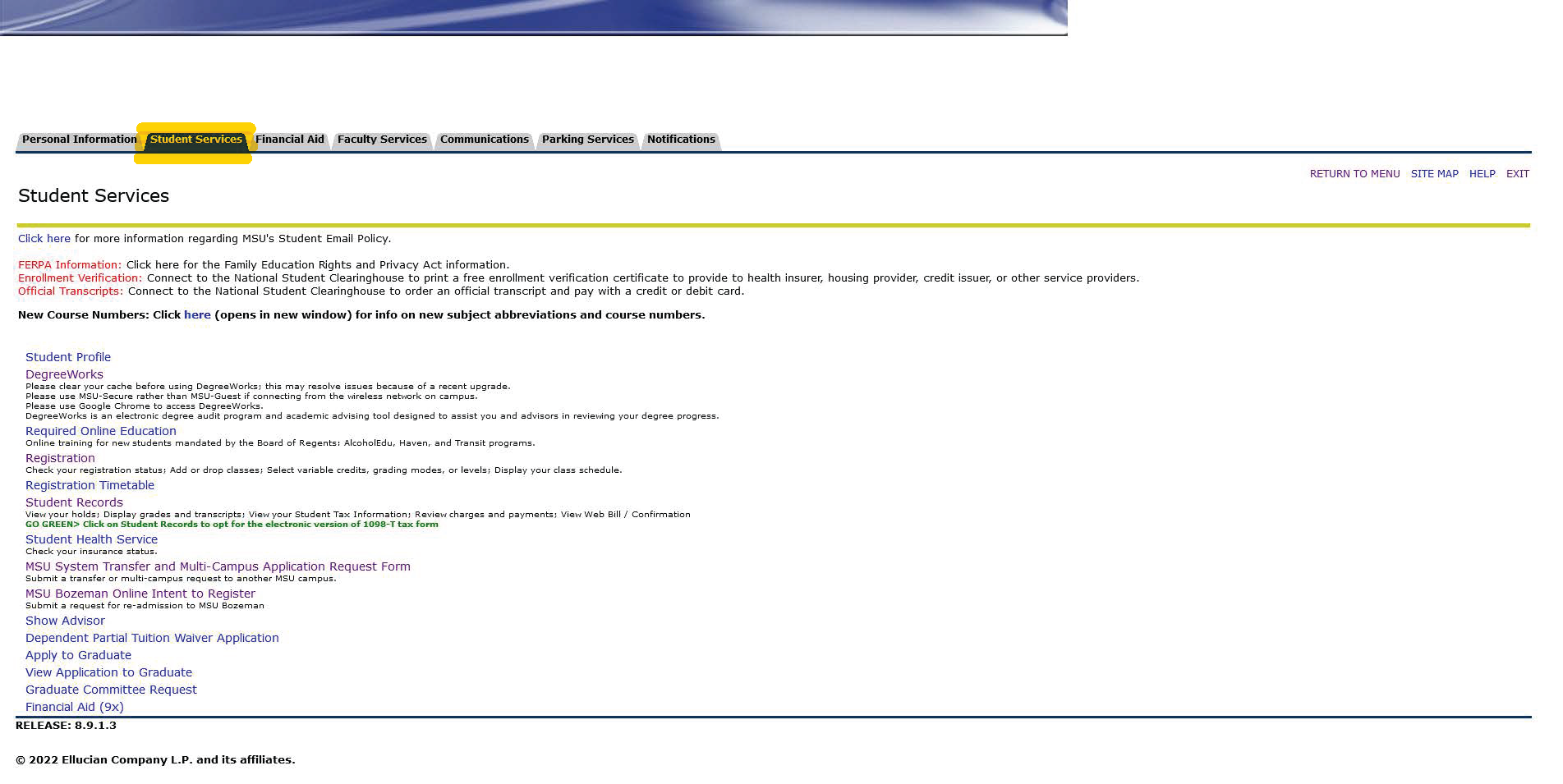
3. Click the Registration link.
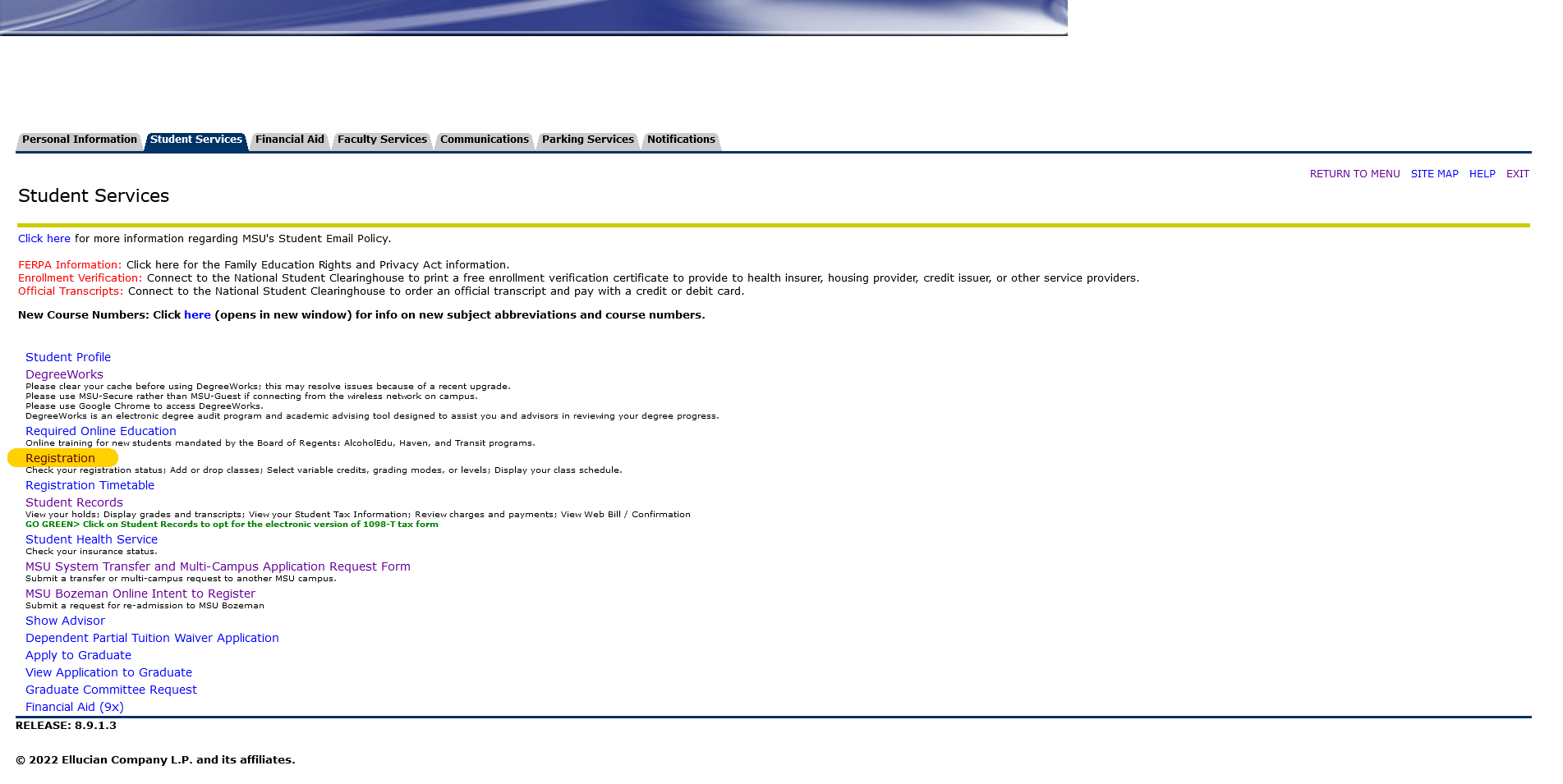
4. Click the Add/Drop classes link. You will be prompted to select the term in which you would like to drop a class/classes. Select the correct term, then click Submit.
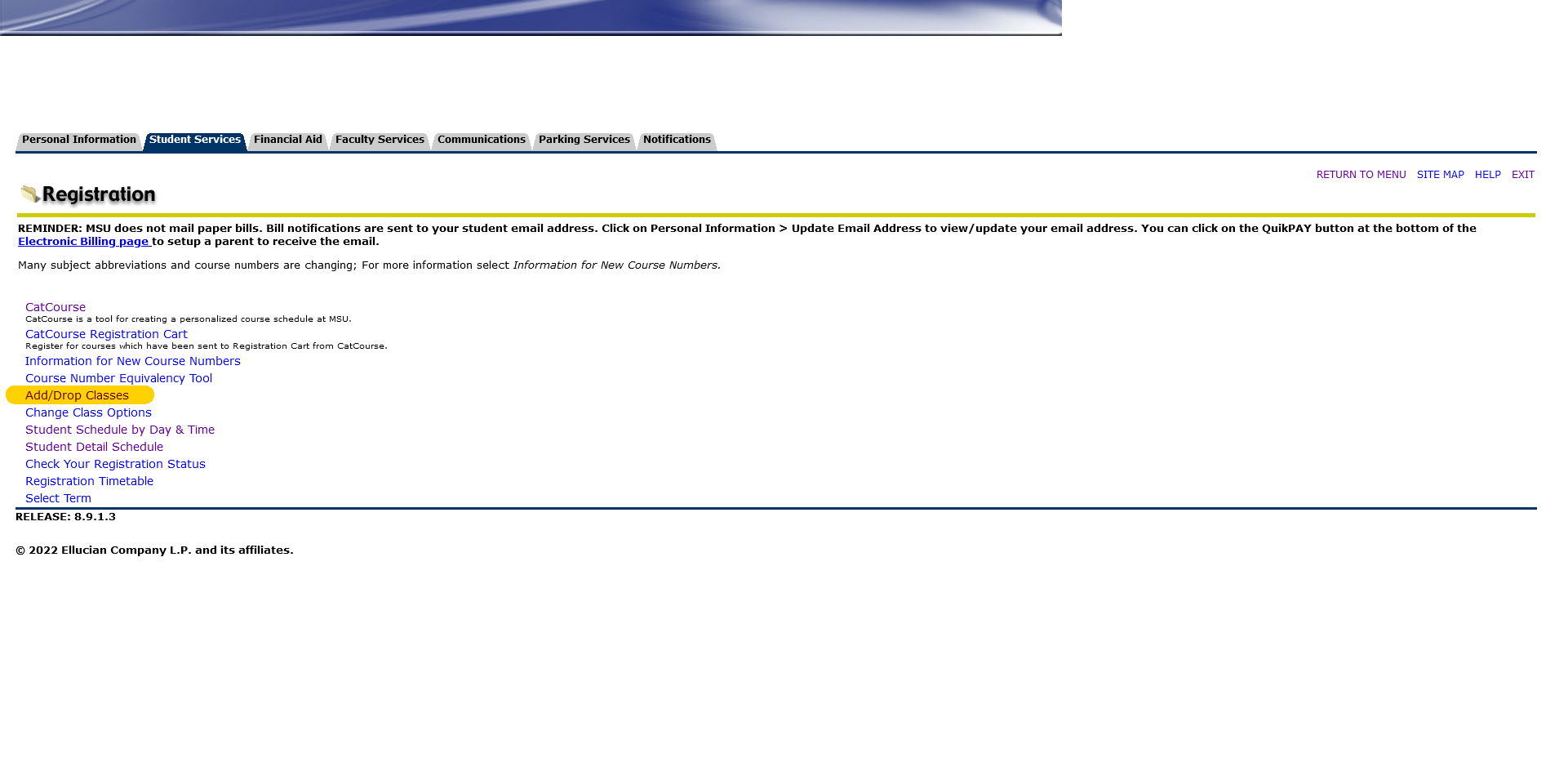
5. To the right of the class you'd like to drop (in this example, STAT 216Q), there is a drop-down menu. Select Drop on the Web for the class or classes you would like to drop. Finally, click Submit Changes.
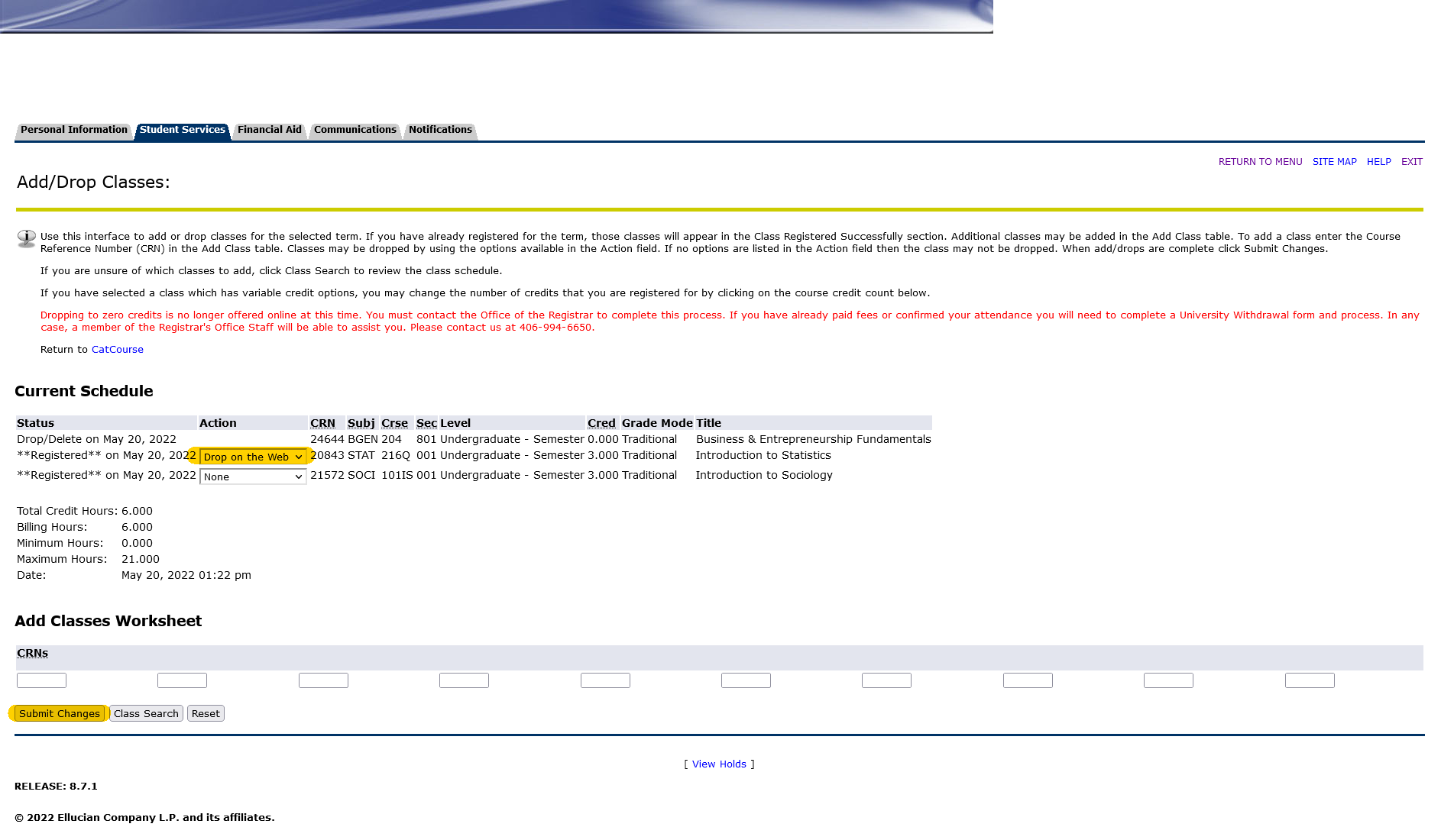
Please note students cannot drop to zero credits this way. If you wish to drop to zero credits, please refer to the University Withdrawal page.
