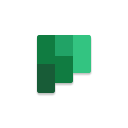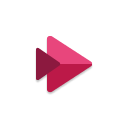Office 365 Online Application Information
The apps listed in the table below are provided and part of the MSU campus-wide Office 365 license .
To access these apps and your MSU Office 365 account: Go to https://login.microsoftonline.com. Log in with your [email protected] and NetID password. If prompted for an email, enter your @montana.edu or @student.montana.edu address.
| Application | Learn More | Description |
|---|---|---|
|
Excel Online |
Excel Online Quick Start | This is the online version of the Excel desktop app and can also be integrated and used with other cloud-based services, like Box, so that you can edit/create docs without having to open your desktop client. |
|
|
OneDrive for Business Quick Start |
Store your files in the cloud. Access and share them from any device. SECURITY NOTE: Always refer to Data Storage Security Grid to ensure the storage location is appropriate for the data you are storing. |
|
OneNote Online
|
OneNote Quick Start | OneNote is a digital notebook and the online version of the OneNote desktop app that allows you to work wherever you have an internet connection and sync info on all devices. |
|
|
OutlOutlook on the Web - Help & How To |
Outlook on the web is the online version of Outlook desktop software and includes Calendar, People (contacts) and Tasks. |
|
FindTime for Outlook
|
Get FindTime |
A calendar scheduling add-in for Outlook on the Web and Outlook desktop apps too. |
|
PowerPoint Online
|
PowerPoint Online Quick Start | This is the online version of the PowerPoint desktop app that allows you to work wherever you have an internet connection, so that you can edit/create docs without having to open your desktop client. |
|
Word Online
|
Word Online Quick Start | This is the online version of the Word desktop app, so that you can edit/create docs without having to open your desktop client. It can be integratedand used with other cloud-based services, like Box. |
|
Delve
|
Delve Quick Start | Visit What is Delve? for description. |
|
Flow
|
Flow Guided Learning |
Flow is a web-based tool that allows you to create workflows across multiple applications and services. |
|
Forms
|
Microsoft Forms Quick Start |
Forms lets you create surveys, registrations, quizzes and more. |
|
Planner
|
Planner Quick Start | Build teams, assign and track tasks, etc. |
|
Stream
|
Microsoft Stream Docs | Watch, upload and share videos within the MSU Office 365 instance (organize with channels & groups) |
|
Sway
|
Sway Quick Start |
View the What is Sway? video for a great introduction and overview.
|
|
|
Microsoft Teams Quick Start | Chat-centered workspace for teams with additional features like file sharing and easy integration with other apps. See Instant Messaging and Collaboration at MSU for more details. |
|
To-Do
|
Microsoft To-Do Quick Start | Create lists, prioritize, assign due dates, reminders and more. |