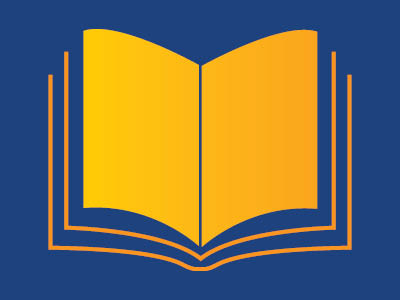OneDrive for Business
OneDrive for Business is a cloud file storage service and collaboration tool offering 1TB of space for your personal work files, available to all MSU faculty, staff, and students.
It is valuable to use for personal work files such as:
- Documents that you are in the process of creating before sharing.
- Records sent to you for review.
- Personal research
You are able to grant access to your files in OneDrive with others. But, ifyou anticipate a file needing to be accessed by a large group of people, these files should be stored and shared from SharePoint Online.
What not to Store in OneDrive
- Shared Group Data meant to be accesed by a team or grpups of users.
- Personal materials not associated with MSU work.
- Material required to be saved on confidential servers like Knox
- To choose the right location for the data you need to store, please refer to the table found on MSU's Data Storage Security information page
Advantages
- Access and share files from a browser, your desktop or mobile device.
- OneDrive reduces the reliance on email and therefore reduces email overload.
- By allowing web-based access, OneDrive eliminates the need to email files to yourself or download copies.
- Users can access their personal OneDrive accounts via the web without having to use a VPN to log into their desktop.
IMPORTANT!
When you separate from MSU your OneDrive access is immediately disabled. Your OneDrive
data will be accessible for 30 days, but only by people whom you have shared it with.
After 30 days, the data will be deleted and cannot be recovered.
See the FAQ section for more information on how to transfer Shared Data to SharePoint
and non-shared data to another users OneDrive account before separation.
Tips / Recommendations
- Have a schedule for reviewing and cleaning your OneDrive. Transfer Group Shared Datat out of OneDrive and into SharePoint online.
- University records and information must be managed no matter where they are kept. Do not allow any system or repository to become a dumping ground for files!
- When using Office 365 tools, access must be actively managed and reviewed on an ongoing basis. Updating access when changes to unit staffing occurs is critical.
Data Management Best Practices
Data management best practices ensure data quality, accuracy, and security, enabling efficient and compliant operations while reducing risks and costs. They support better decision-making, collaboration, and scalability, and provide a foundation for innovation and effective disaster recovery. Frind more information on Data Managment Best Practices here: https://www.montana.edu/uit/security/datamanagement/index.html