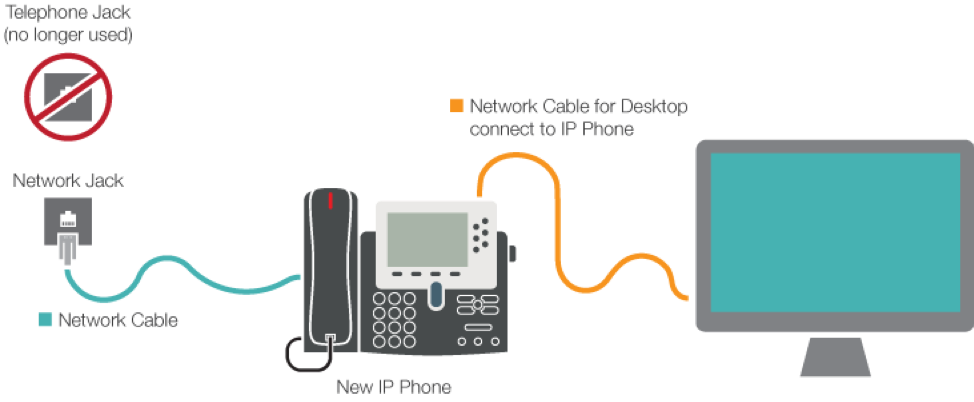VoIP FAQ
Find answers to general questions about MSU's new Cisco phone system and Cisco Voice over Internet Protocol (VoIP) phones.
Frequently Asked Questions
Cisco VoIP phones are replacing Avaya phones on campus.
VoIP — which stands for Voice over Internet Protocol and often pronounced "voyp"— transmits voice telephone calls over a data network.
VoIP services on the MSU Bozeman campus will convert your voice energy into a digital signal that is packetized to travel over the campus IP data network. This enables the consolidation of voice and data networks on campus.
When you dial 911, the call will be routed directly to the Campus Police Department as it has in the past.
In the future, 911 calls will be routed to the Gallatin County 911 dispatch.
The new phone system runs over the MSU production or data network much like it used to run over the telephone network.
MSU has been building resiliency into its data network over the past several years including:
- adding more redundancy to and from campus buildings
- 24x7 monitoring for uptime
- adding new power distribution in all of the 140+ telephone closets across campus.
Putting MSU's phone calls on a data network that is much newer and more resilient than the telephone network guarantees you will have as little interruption in this service as possible.
Yes, the new Cisco phone system integrates with Office 365 automatically. Voice message are sent to your email inbox as *.wav files. No additional setup is required.
This feature will only be available for use on phone lines associated with a single-user and will not function for shared, group or general phone numbers that are not assigned to a specific person.
In addition to Office 365 integration, users will still be able to dial in and check voicemail messages from their office or personal phone just as in the past.
Where possible there will be a dedicated network connection for both your phone and computer.
Where this is not possible the existing data network jack in your office will directly connect into your phone and another cable from your phone will be connected to your computer to will provide network connectivity for your computer as shown in diagram below.
Click diagram for larger image.
Your VoIP phone will not affect your network speed.
If your computer is connected through your phone, then it will lose communications if your phone fails (or reboots). You can always plug your computer directly into the wall if this happens until it can be fixed.
This situation may occur if you receive a message during the period when your phone line is being migrated to the new VoIP telephone system.
Remedy:
If this is the case, you may be able to remedy the situation by accessing your old voice mailbox and deleting any messages. Here's how:
1. Dial 8 -1 406-994-6060 to access the old voicemail system from your new phone.
NOTE: Dialing just the 4-digit extension will take you to the new system and not affect
the message waiting light.
2. Press # key to access your mailbox.
3. Enter phone extension and old voicemail password when prompted.
4. Listen and then delete any remaining messages.
5. Hang up.
The message waiting light should be extinguished.
If you can't remember your old voicemail password and/or run into other issues please email [email protected] for assistance.
No. On-campus telephone calls will be carried by the MSU Bozeman campus IP data network. Incoming calls to and outgoing calls from campus will be carried by our local voice vendor, CenturyLink, as they are today.
Yes. Auto Attendant technology, which provides phone tree menus, is available on Cisco phones.
If you need assistance, contact the UIT Service Desk at x1777.
The new voicemail system will lock automatically after 3 failed login attempts. It will automatically unlock after 30 minutes.
See How do I reset my PIN... if you've forgotten your PIN.
To reset your PIN:
Option 1: Contact the UIT Service Desk at [email protected] and ask them to reset your PIN (include your extension and NetID).
Option 2: Reset your own PIN via the voicemail web interface following these instructions:
Go to Cisco PCA website at https://ucxnpub.msu.montana.edu/ciscopca/.
- Sign in with NetID and NetID password.
- Click Message Assistant.
- Click down arrow next to Passwords and select Change PIN.
- Enter and confirm new PIN.
- Click Save.
Yes, the order can be changed.
Please call the UIT Service Desk at x1777 to request the change.
Yes. The new Cisco VoIP telephones are compatible with a variety of wired and wireless headsets from manufacturers such as Plantronics, VTech, and Jabra.
Two recommended headsets compatible with Cisco phones are:
If you have a unique need for a headset please contact the UIT Service Desk.
Yes, most of the Plantronics wired headsets that UIT provided in the past will work on the Cisco VoIP phones. However, sometimes an expensive adapter is necessary.
If you find that your headset does not work with your new phone and you wish to continue using it, please contact UIT Service Desk for assistance with purchasing an adapter.
Telephone cleaning wipes or soft towels are recommended.
It is best not to use paper towels or other rougher materials as the Cisco phones tend to scratch rather easily.
The Corporate Directory is a function on all Cisco phones that enables searching contacts within an institution.
This function is not enabled at this time but will be made available after implementation.
Yes. You can now move your VoIP phone and do not need to submit a request. When you plug in your phone your network address will be updated and will update your location in the system.
Try unplugging and firmly re-plugging the Ethernet cable to the network connection on the back of the phone and wait for the phone to re-connect.
If your computer or docking station is connected through the phone, you may temporarily lose your network connection while unplugging.
If unplugging/re-plugging does not resolve the problem, please contact the UIT Service Desk via:
- email ([email protected])
- web ticket entry (helpdesk.msu.montana.edu)
- phone extension
1777
To dial a number off campus, either local or long distance, first dial 8 for an outside line and then the number.
For example:
- 8 585-2123 ( local)
- 8 812 523 8788 (long distance)
We have experienced many issues with Google Chrome and Finesse - specifically how tab-management is handled. Using Google Chrome may result in sporadic logouts. Please use FireFox for Finesse.
Robocalls
Robo-calls are not a new phenomenon, but the intensity has jumped substantially in recent months. Sometimes calling parties try to disguise their identity by using a telephone number that they are not really entitled to use but may be familiar to you. In this way they try to get you to answer the phone, and at the same time avoid technologies that would otherwise block the calling party’s real telephone number. This is called “spoofing.” People are more likely to answer a call that is local than if it is a totally unfamiliar number. Roughly 26.3 billion robocalls were placed to U.S. phone numbers last year, up from 18 billion in 2017.
There is no method available to catch all the robocalls. The phone system has the ability to screen calls based on the number that is calling and discard those calls, but scammers only use each spoofed number a limited number of times. If the number is added to the filter, it could no longer be in use before our task is completed, and now we have denied a legitimate number the ability to call us. This could be effective if the numbers do not change, which is not the case.
If you receive an unwanted robo call of any kind, just hang up. Do not call the number back, or call another number they give you, or press any numbers (or links in texts) that you may be instructed to press. When you answer a call and interact with the voice prompt or by pressing a number, it lets the spammer know your number is real. They can then sell your number to another company or begin targeting your number more frequently. CenturyLink advises “Unfortunately, CenturyLink does not have a way to stop spoofed/robo calls. If the calls are harassing, CenturyLink does have security office that can assist. They can be reached at 800-582-0655.”