Financial & Risk Management Analysis
Software Downloads
MACRO ALERT: Some of these spreadsheets contain macros to help print results, and you may receive a warning about this. If you get a security warning, click okay. The print macros will not work in the online version.
PDF option: Some file descriptions include an option to view or download a PDF file. PDF files allow you to see what a program or template does without having to have the software to run the program or template. This option requires Adobe Acrobat Reader. If you don't have Adobe Acrobat Reader, click here for a free download.
Instructions: Left-click on links below to run software and right-click to download. Some files will not run on Apple products. Inputs in these files are listed in blue text. All calculated numbers are in black text and/or shaded in yellow.
Software
Beginning Balance Sheet
Allows producers to prepare a beginning balance sheet by entering information into schedules. The information is then transferred to a balance sheet. Additional miscellaneous information can be entered directly into the balance sheet. Calculates deferred taxes on current and non-current assets. Can be used by itself as well as with other linked programs. Conforms to Farm Financial Standards Guidelines (FFSG). View/download pdf file.
Biodiesel Cash Flow/Income Statement Worksheet
This worksheet allows users to compare small scale oilseed processing and biodiesel production options based on their specific situation. This worksheet may be downloaded for your personal use.
Capital Investment Analysis
Uses capital investment analysis to analyze alternative potential investments.
Cash Flow Budgeting
Allows one to prepare a cash flow statement by filling in schedules. Any miscellaneous information can be entered directly into the cash flow statement. Also includes an income statement. Information directly shared with the cash flow statement is transferred directly to the income statement. Both cash and accrual income are calculated. Accrual adjustment requires beginning and ending balance sheet information.
Cash Flow Simple
A simple cash flow statement that doesn't require the user to provide information on supporting schedules, which is then transferred from the schedule to the cash flow statement. See below for a more detailed version of a cash flow, with schedules. View/download a pdf file.
Comparative Risk Management Analysis: Combo Policy Plans, Futures, Options (Right click to download)
There are two versions of this software posted here. These version are identical except for the sample data loaded in each version. One version has a Winter Wheat example and the other version has a spring wheat example built in. In either version, you are allowed to change all relevant information and each version will give the same answer if the same set of information is entered. The only difference is the built in example.
This software allows comparison of multiple levels of yield, price and revenue protection offered by futures and options contracts in combination with the new Combo Policy Plans offered by RMA. The second portion of this manual provides examples of specific risk management strategies and how the available tools can be combined to implement effective strategies for “typical” situations to the worst case scenario.
The Combo Policy consolidated several previous insurance policies into one policy. The Combo Policy uses futures and options markets when establishing the RMA Projected Harvest Price and Harvest Price. Familiarity with all three of these risk protection tools will help evaluate possible risk protection strategies offered by any combination of these alternatives. For comparative analysis, this software includes adjustments for the differences in the way futures, options and Combo Policy “plans” are implemented and the transactions cost incurred for each product so the bottom line provides an accurate comparison. (View/download user manual (PDF)
Ending Balance Sheet
Allows the user to prepare an ending balance sheet from schedules. The schedule information is then transferred to the balance sheet. Calculates deferred taxes for current and non-current assets and liabilities. Conforms to FFSG. View/download pdf file.
Financial Statements
The five financial statement spreadsheets listed below are combined into one spreadsheet.
Loan Payment Comparisons (Right click to download)
This program allows the user to view the payments (principal and interest combined) for various loan amounts, loan periods and interest rates. The use can use sliders to change the basic parameters of a loan and evaluate the impact on loan payments for a change in one or more parameters.
Owner's Equity
Used to reconcile financial statements. Information from beginning and ending balance sheets, the income statement, and the cash flow statement are required. This reconciles those statements.
Ratios
Calculates the "Sweet 16" financial ratios and measures suggested by the FFSG. Uses information from other spreadsheets.
RDFinancial
This program is an Excel-based template that has been compiled into a Flash file. It’s intended use is to teach why producers should complete a full set of financial statements to assure adequate financial analysis for an operation. RDFinancial is a very condensed version of financial statements that show the interaction and information flow among the four basic financial statements. A case farm built in to RDFinancial allows users to immediately see the financial implications of various types of transactions, such as increasing owner withdrawals, availability of off-farm inflows into the business, changes in cost of production or revenue for the case farm, debt load and structure, as well as many other aspects that affect the businesses financial position and performance. In addition to the financial statements, the Sweet Sixteen ratios recommended by the Farm Financial Standards Guidelines are calculated for the case farm. The user is allowed to switch between screens to evaluate the implications of possible changes in the case farm data and the implications on the financial statements as well as the ratios and credit scores. These ratios are also used in a simple credit scoring model that produces a credit score for an operating and a long-term loan. This version of RDFinancial also allows the user to build example farm/ranch operations. Download the Quick Start Tutorial for the version of the RDFinancial selected below on how to get started using RDFinancial.
The image of the Financial Statements page shows the condensed nature of the financial statements as well as one of the ways you can interact with the RDFinancial program.
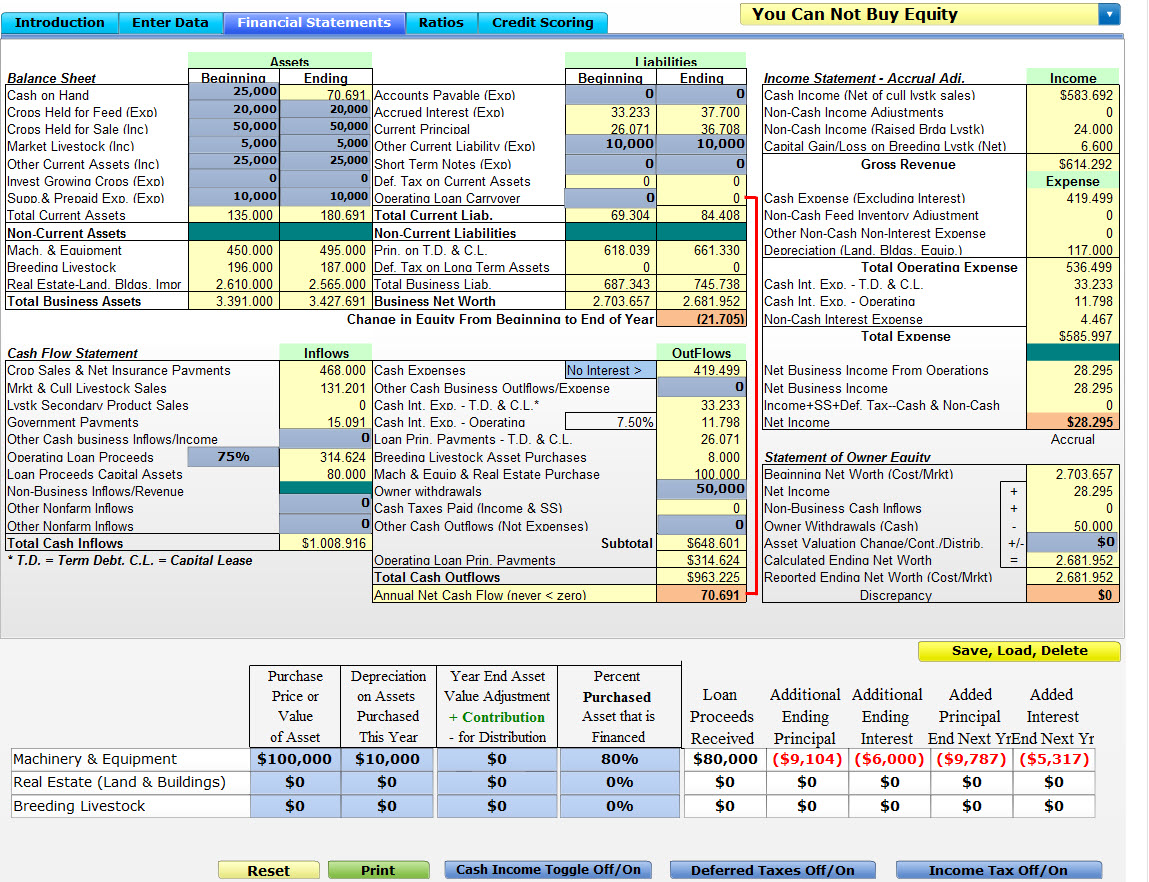
Flash file versions: (Right click to download):
Presentation material and software used at the Ag Appreciation Weekend, October 28, 2011 in Bozeman, Montana.
The theme for the held in conjunction with the annual Ag Appreciation Weekend activities in 2011 was Montana Agriculture in Volatile Times. Presentations included: U.S. and World Agriculture Status, Montana Agriculture Status, Government Debts and Deficits, The Farm Bill and the Debt Crisis, Volatility of Grain Prices, Volatility of Livestock Prices and Volatility of Input Prices and Montana’s Economic Outlook.
The presentations on the volatility of grain, livestock and input prices utilized software to estimate the implications of this volatility on Montana grain and livestock operations. Three Case Farm/Ranch operations were used. Links to the presentation and the software for the Case Farm/Ranch operations are show below.
Quick Start Tutorial for Three Case Farm/Ranch Operations (PDF)
THIS IS VERY IMPORTANT INFORMATION, PLEASE READ
Montana Representative Large Small Grains Farm:
Presenter: Anton Bekkerman
RDFinancial Case Farm (right click to download)
Slide Presentation (cannot be downloaded)
Montana Representative Large Livestock Operation
Presenter: Eric Belasco
RDFinancial Case Ranch (right click to download)
Slide Presentation (PDF)
Montana Representative Farm/Ranch Operation:
Presenter: Duane Griffith
RDFinancial Case Farm/Ranch (right click to download)
Slide presentation (PDF)
Other example RDFinancial Files:
Montana Representative Small Grain Farm: This is an example of a small grain dry land operation in north central Montana. The Quick Start Tutorial will help you get up and running quickly. You can also build and save your own example farm/ranch operation. (November 2011)
RDFinancial Montana Example Farm/Ranch: This is an example farm and ranch operation for Montana. The Quick Start Tutorial will help you get up and running quickly. You can also build and save your own example farm/ranch operation.
RDFinancial Eastern Washington Example Farm/Ranch (2011): This is an example farm and ranch operation for Montana. The Quick Start Tutorial will help you get up and running quickly. You can also build and save your own example farm/ranch operation. |
RDFinancial Eastern Washington Example Farm/Ranch (2012)
Time Value of Money (Including 4 separate programs)
Combines the 4 programs that deal with the value of money. The programs deal with 1) annuities where you calculate how to reach a goal, 2) you currently have a fixed sum or annuity to invest and you want to know how much it will be worth in the future, 3) detailed loan amortization schedules, 4) quick comparisons of various loan amortization scenarios.
Allows the specification of production intentions for an entire operation. Includes 3 simple plans, a land use plan, a livestock plan, and a livestock feed plan.
