Update MATLAB License
If you downloaded MATLAB through the link provided on UIT's MATLAB software page you will be required to update your license each year in August. You will receive a reminder message prior to expiration.
To update your MATLAB license:
- Open MATLAB.
- Click the Help dropdown menu located in the Resources section of toolstrip.
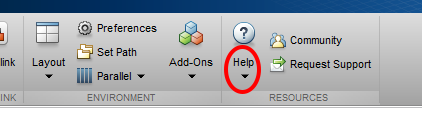
- Select Licensing > Update Current Licenses... (see image below)
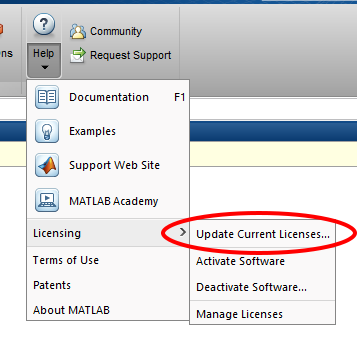
- Click Update in the MathWorks License Update dialog box (see image below).
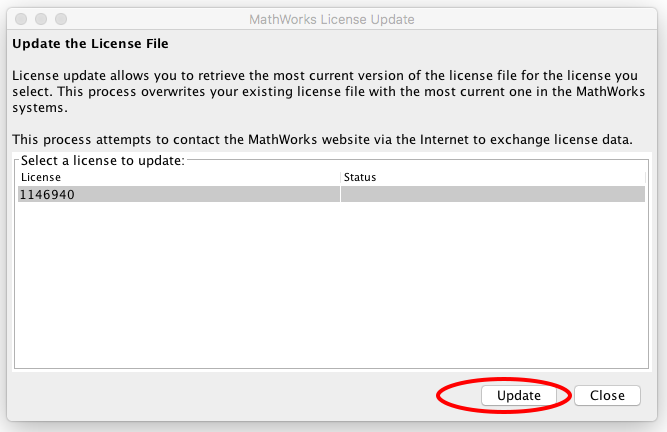
- Click OK (see image below).
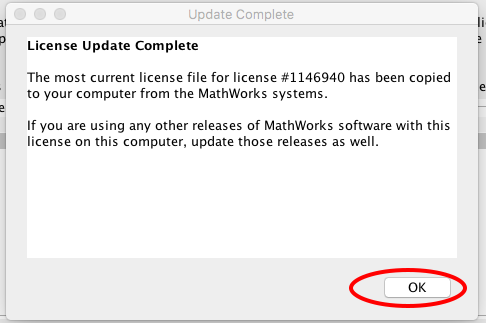
The MathWorks License Update dialog box reopens indicating license has been updated. - Click Close (see image below).
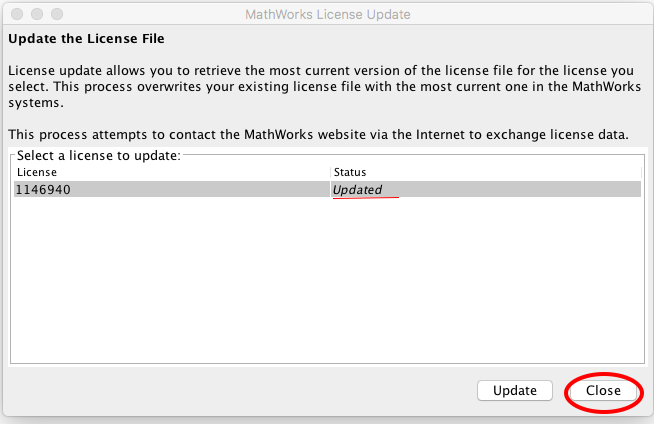
- Click OK to close dialog box. Then quit (exit) and restart MATLAB.
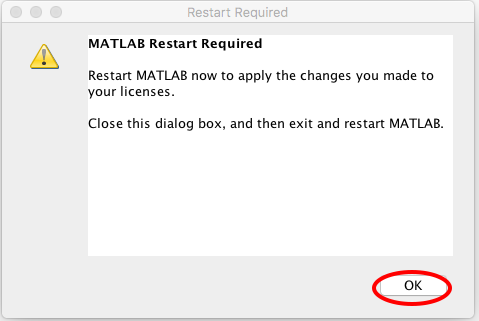
Your MATLAB license should now be updated.
