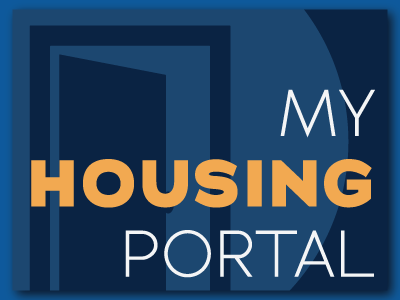Lottery for New Student Applicants
- When can I apply for housing as a first year student for the 2025-2026 academic year?
- What should I consider when applying through the housing lottery process?
- Is on-campus housing guaranteed?
- How and when will I be notified of my housing assignment?
- Can I still apply for housing after the lottery deadline has passed?
Logging in, Personal Information, Completing the Application, & Prepayment
- Is the Housing Application separate from my application for admission? If so, where do I apply for housing?
- I'm having trouble logging into the Housing Portal. What should I do?
- What should I have ready to complete my application?
- How do I update my profile questions?
- How do I update my Housing Preferences?
- How do I update my meal plan?
- Is the $300 prepayment refundable?
Timelines
- What is the timeline to apply for housing for new students? How does this affect housing placement?
- Is there a deadline for housing accommodation needs?
- Is there a deadline for roommate requests?
Roommates & Roommate Groups
- What is a roommate group and how can I add people to it? What if I can't find a specific person to send a request?
- Someone I don't want to live with sent me a roommate request to join their roommate group, what do I do? I don't want them to know I don't want to live with them.
- Can I change my room or roommate assignment after I have been notified?
- Is my roommate request guaranteed?
Returning Students
Other
Lottery for New Student Applicants
When can I apply for housing as a first year student for 2025-2026 academic year?
The housing application for new students opens at 9am MDT on October 1, 2024. Applicants who apply starting at 9am MDT on October 1, 2024 through 11:59pm MST on January 31, 2025 will be assigned housing through a lottery system and will start to receive their housing assignments when the first round of assignments and roommate information is sent out in April 2025. Everyone who applies during this window will have an equal opportunity to be placed in their top housing preference. Assignment order will be randomly generated through our housing software and housing placement will be done through an automated process in the housing software regardless of housing application completion date, date of admittance to Montana State University, gender, or any other factors.
The housing application will remain open through to the fall semester starting in August 2025.
What should I consider when applying through the housing lottery process?
With the housing lottery process, you'll have more time to carefully consider important details, such as your preferred on-campus living location and Living Learning Community/Special Living Options. You will be introduced to a renter's insurance vendor as well as read and sign your application agreement during this process. Take advantage of this opportunity to make an informed decision about where you want to live during the upcoming academic year.
Is on-campus housing guaranteed?
On-campus housing for all first year freshman students is guaranteed. However, applying through the lottery process increases your chances of being placed in your preferred housing.
How and when will I be notified of my housing assignment?
Students who apply during the lottery process timeline (October 1, 2024 - January 31, 2025) will start to be emailed their room and roommate information in mid-April 2025. University Student Housing uses the preferred email address listed in MyInfo for all email communication.
Students who apply after January 31, 2025 will be notified on a monthly basis in mid-May, June, and July. After the July notifications are sent out, assignment notifications are sent out on a rolling basis as students are placed in housing. All students awaiting assignments in May, June, and July will receive an update email if they haven't been placed yet.
Can I still apply for housing after the lottery deadline has passed?
Yes, you are still able to apply for housing after the lottery process ends on January 31, 2025. Applications received from February 1, 2025 through the fall semester starting in August 2025 will be assigned in order of completed housing application date. Please be aware that any application received after March 1, 2025 is considered a late application and you may not hear from us regarding an assignment until later in the summer (typically July).
Timelines
What is the timeline to apply for housing for new students? How does this affect housing placement?
The housing application for new students opens at 9am MDT on October 1, 2024. Applicants who apply starting at 9am MDT on October 1, 2024 through 11:59pm MST on January 31, 2025 will be assigned housing through a lottery system and will start to receive their housing assignments when the first round of assignments and roommate information is sent out in April 2025. Everyone who applies during this window will have an equal opportunity to be placed in their top housing preference. Assignment order will be randomly generated through our housing software and housing placement will be done through an automated process in the housing software regardless of housing application completion date, date of admittance to Montana State University, gender, or any other factors.
Applicants who complete their housing application starting February 1, 2025 through the fall semester starting in August 2025 will be assigned in order by housing application completion date.
Is there a deadline for housing accommodation needs?
For new students, if you have housing accommodations you need University Student Housing to consider (i.e. wheelchair accessible, hearing impaired, private room supported by medical documentation, etc.), please have those requests in prior to March 1, 2025. You will let University Student Housing know your requests as part of the housing application and then you will need to work with the Office of Disability Services. Please reach out to either the housing assignment team at [email protected] or the Office of Disability Services at [email protected] with any questions.
Is there a deadline for roommate requests?
For new students, we would encourage you to have your roommate groups finalized prior to March 1, 2025 to ensure the best chance of being placed with your requested roommate. You may still make roommate requests and form roommate groups after this date, but the chances of the assignment staff being able to pair you with your requested roommate decreases significantly after this date.
Logging in, Personal Information, Completing the Application & Prepayment
Is the Housing application separate from the application for Admission?
The Housing Application is separate from the application for admission. You must apply for housing via the Housing Portal. You will use your preferred email address (the email you have selected in MyInfo).
I'm having trouble logging into the Housing Portal. What should I do?
1. Make sure you have registered in the Housing Portal (inside the yellow bar on the housing portal).
2. If your password isn't working, try reset password. This can take up to 15 minutest to process. Be sure to check your spam folder. Tip: Some high school emails may filter and block this email entirely. Username=preferred email
3. If you are receiving an error message when you are trying to create or reset your password, that means that University Student Housing has a different preferred email address on record than the one you used. You will need to go to MyInfo to check your preferred email or change your preferred email address so that you can log into the application. Please note that any changes made in MyInfo take up to 24 hours to be reflected in the application so if you want to log in immediately please contact University Student Housing Office between 8:00 am - 5:00 pm (406-994-2661).
4. If you need to update your personal information that is automatically entered on your housing application, you'll need to reach out to Admissions to make changes.
Creating or Resetting your password
- Click Login.
- Enter your Preferred Email (the email you have selected in My Info as your preferred email).
- Click Forgotten or New Password.
- Check your preferred email for a message containing a link to set your password.
- Set your password and log-In.
What do I need to complete my housing application?
- Preferred email address. You can find your preferred email address in MyInfo.
- Register in the Housing Portal.
- 5 hall and room type preferenes. Review hall options and make notes about your top preferences. Assignment to one of your top five perferences is not guaranteed.
- 5 preferences for living options. Review our living options and make notes about your top preferences. These will help our assignments team find a room for you. Assignment to one of your top five preferences is not guaranteed.
- Debit/Credit Card for $300 prepayment. Your application will not be complete until your payment is received.
How do I update my profile questions?
Log into the Housing Portal
- Click on Forms in the gold bar
- Select Residence Hall Forms from the drop down, click Save & Continue
- Click on View/Update Profile questions and complete that form
How do I update my Housing Preferences?
Log into the housing portal
- Click Apply for Housing in the gold bar
- Select Residence Hall Application 2025-2026, then continue
- Click Room Preferences on the left hand side
- Update preferences and click save when finished
How do I update my meal plan?
Log into the housing portal
- Click Forms in the Gold Bar
- Select Residence Hall Forms from the drop down, click Save & Continue
- Click Meal Plan Change and complete that form
Is the $300 prepayment refundable?
The $300 prepayment is partially refundable for cancellations that are received by University Student Housing by the dates outlined below:
Cancellations received prior to March 1, 2025 are entitled to a $200 refund.
Cancellations received between March 1, 2025 and May 1, 2025 are entitled to a $100 refund.
Refunds will be processed starting in July 2025. Any cancellation after May 1, 2025 will not be eligible for a refund. If you submit your application after May 1, 2025 and cancel after that date, you will not be eligible for a refund.
Roommates & Roommate Groups
What is a roommate group and how can I add people to it? What if I can’t find a specific person to send a request?
- You can only be in one roommate group at a time. If you want to switch groups you will have to log in to the portal and remove yourself from your current group before you can be added to another group.
- The first question to ask about your specific person request is if they have started an application for the term you are applying for? If they haven’t started an application for the same term, then you won’t be able to search for them to send a roommate request.
- Second, if they have started an application for the same term, check to see if one of you chose Gender Inclusive Housing. If one of you did and the other didn’t, then you must edit your profiles to match.
Someone I don’t want to live with sent me a request to join their roommate group, what do I do? I don’t want them to know that I don’t want to live with them.
You are in no way obligated to accept roommate group requests if you don’t want to. Please decline the request so that the requester can choose another roommate option.
Can I change my room or roommate assignment after I've been notified?
Students may submit a room change request in the Housing Portal. The room change request will ask for hall and room type preferences and provide an area to specify roommate requests. Please keep in mind that roommate requests must be mutual, so both students must submit a request for it to be considered. The Housing Assignments team works through these requests on a regular basis and students are emailed if a change is able to be made.
Is my roommate request guaranteed?
While we do our best to accommodate roommate requests, they are not guaranteed. We can only assign roommates based on completed applications and available spaces. If your request isn't mutual, we will help pair you with a compatible roommate.
Returning Students
What is the process to live on campus after your first year?
Students who currently live on campus and want to return to live on campus for the 2025-2026 academic year will apply in January/February 2025. More information can be found on our website. Returning students are eligible to live in the Headwaters Complex (Jefferson and Gallatin Halls), Johnstone (Pryor and Colter wings), and the Julia Martin Apartments. Returning students must submit a housing application via the Housing Portal.
Other
Is there anything else I should know about the housing portal?
The application site prefers Chrome or Firefox, not Safari, and actual computers vs. mobile devices.
Most changes can be made through the Housing Portal until we start assigning in March 2025 with the first round of assignments going out in April 2025.