Forwarding Email from Outlook Web App (OWA)
Use the instructions below to forward your email from Outlook Web (OWA).
How to forward your email from Outlook Web
- Log into Outlook Web.
- Click the Settings (gear/cog) icon in the upper-right corner.
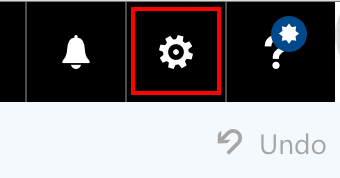
- Click the Mail link locating near the bottom of Settings dropdown.
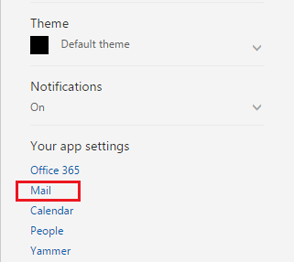
- Expand the Mail menu in the left column, then expand Accounts and select Forwarding.
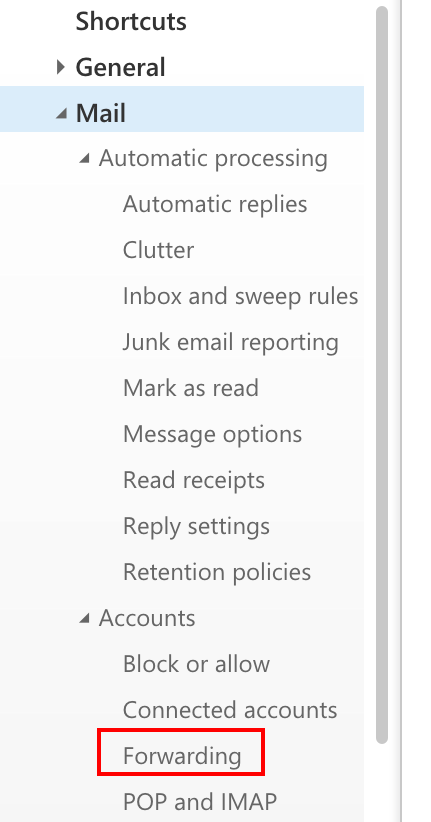
- Click the Start forwarding radio button, enter email address to forward mail to and then click Save.

