Sign In to Microsoft 365
MSU provides Microsoft 365 licenses to all students, faculty, and staff. In order to access and begin using the licensed applications, you will need to sign in using your MSU-UPN:
What is your MSU-UPN ?
Faculty, Staff, and Student Workers/Graduate Assistants:
User name: [email protected]
Password: NetID Password
Students:
User name: [email protected]
Password: NetID Password
Example:
Champ Bobcat has a NetID of q28v867
Champ's UPN is [email protected]
*Note that student workers/graduate assistants have two logins; these users should use each account for their intended, separate activities.
Your UPN is primarily used to access Microsoft 365 applications.
When you attempt to use a Microsoft application that requires you to sign in, it will
typically ask for an email.
Enter your MSU-UPN instead of your email.
Here are some examples of Microsoft sign in windows
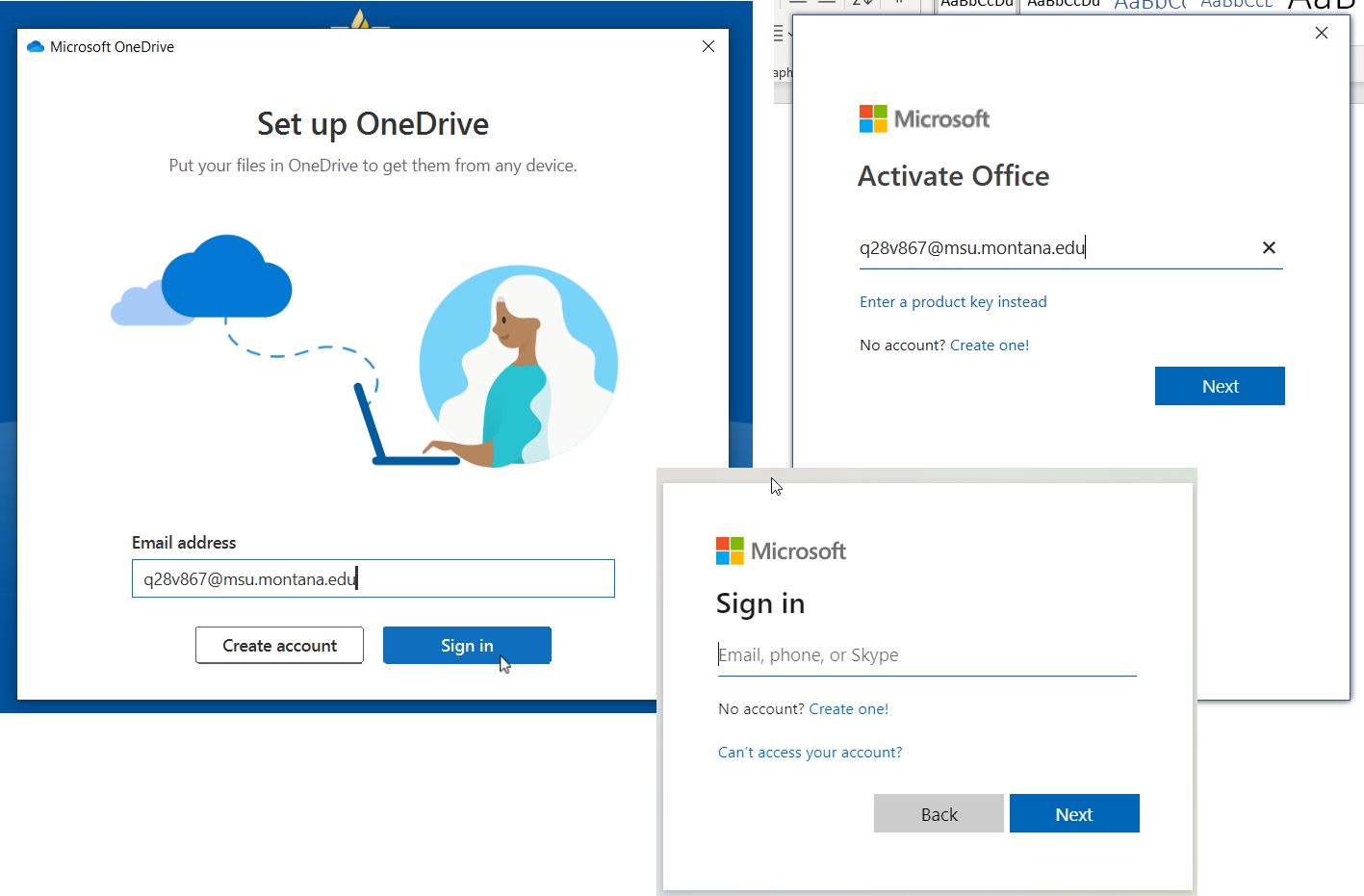
That's ok, you will simply need to change it on the next screen where it has your
email address.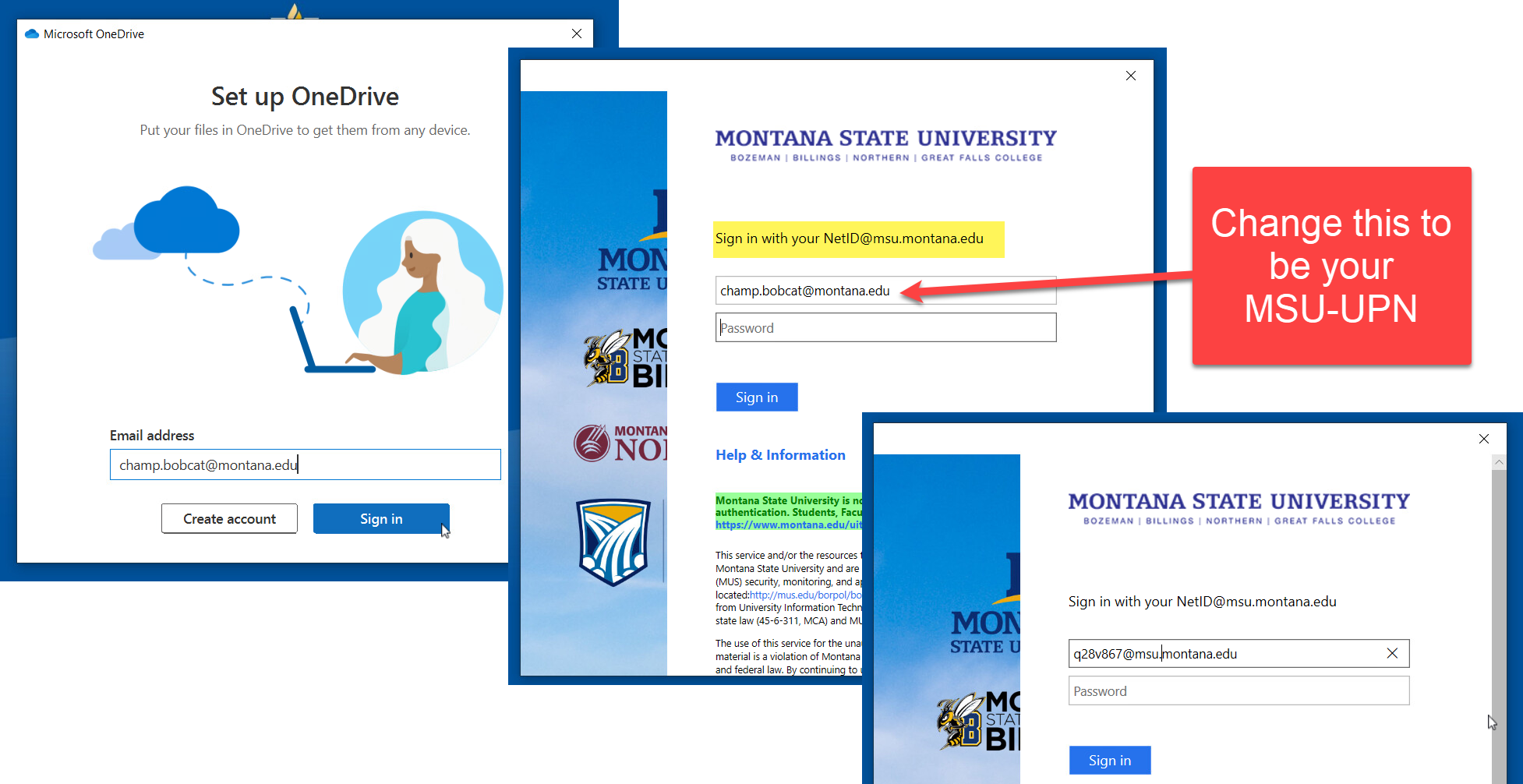
UPN is short for User Principal Name.
Technically speaking, a UPN is an attribute that is an Internet-style login name
for a user based on the Internet standard.
A UPN consists of a UPN prefix (the user account name, or NetID) and a UPN suffix
(a DNS domain name). The prefix is joined with the suffix using the "@" symbol.
example: [email protected]
We call it the MSU-UPN because not all campuses use the same format, so we call it that to differentiate between other campus' formats.
