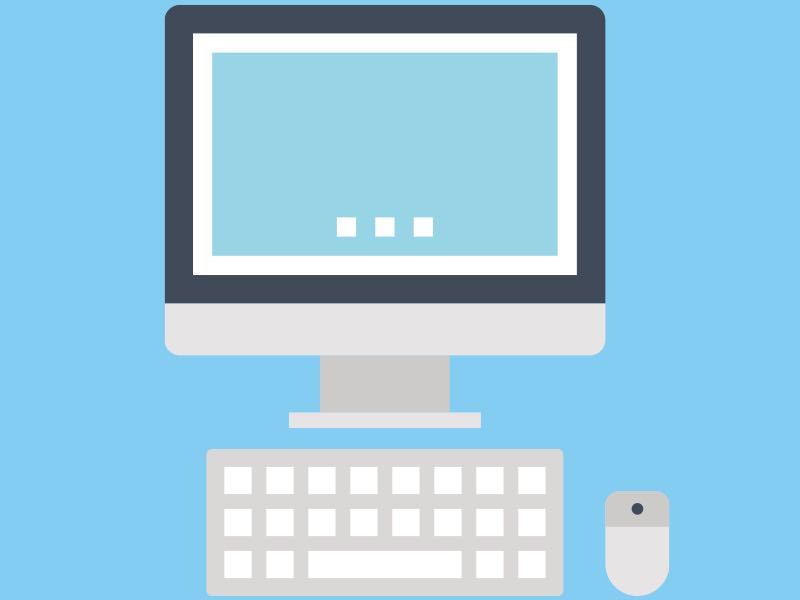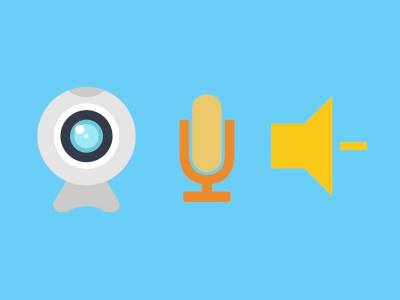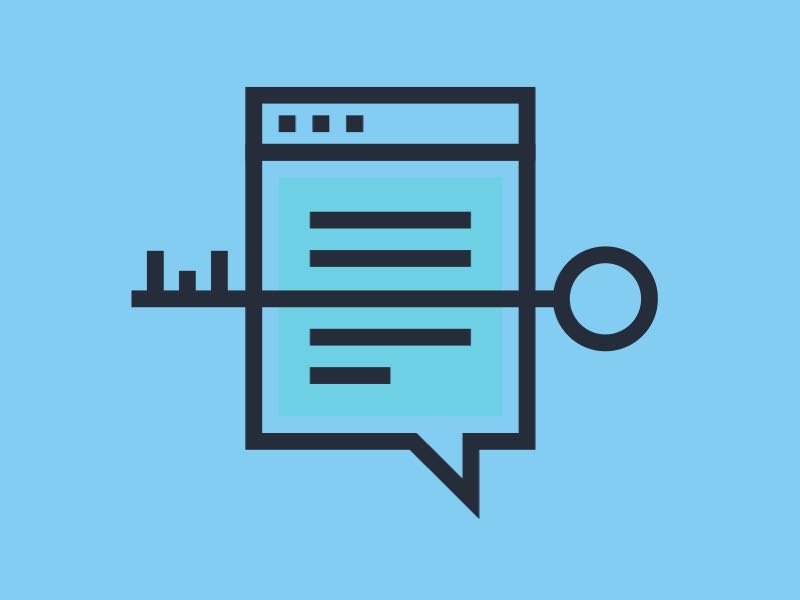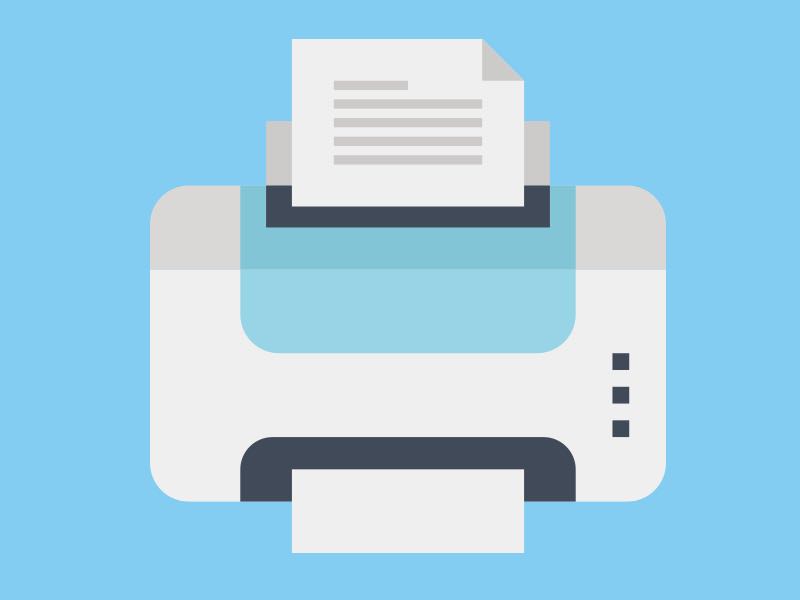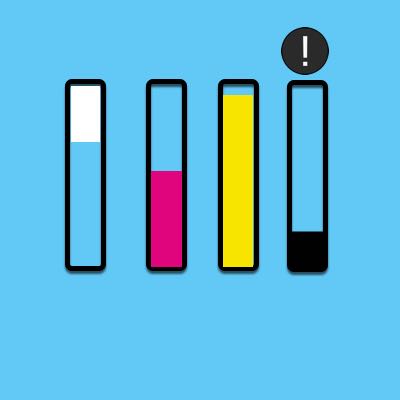UIT Purchasing Support
Departmental/University Purchases
All Purchasing for IT should be done through SmartBuyMSU
Attention: IT Orders Must Ship To These Addresses:
If you are ordering the following: a computer, laptop, server, switch, tablet display,
or commercial TV, it must be delivered to one of the following addresses:
UPDATED Bozeman Campus:
Montana State University,
ATTN: UIT, Room 166, 960 Technology Blvd, Bozeman, MT 59718.
Choose 960 Technology Blvd for your ship to address.
CLICK HERE FOR SmartBuyMSU
ARM Processors AdvisementDo not purchase a computer with an ARM (Advanced RISC Machine) Processor. |
Purchases through SmartBuy MSU
- Ensures the computer has the correct operating system
- Ensures proper installation of the “Stack”
- i.e. Spirion Data Finder and Ivanti or JAMF as applicable, are installed pursuant to the Technology Management Standards, which can be found on the Technology Management Standards policy page.
Returning/Refunding Items through SmartBuyMSU
- Items should be returned/refunded, and the correct item purchased with a new transaction. Exchanges are not possible.
- User must initiate returns themselves directly with the supplier.
- User is responsible for shipping the return back to the supplier.
- MSU Mail Services can assist with return shipping.
- Third Party Shipping Information
- If you have issues with a vendor, initiating a return/refund, please send an email to [email protected]
- User is responsible for shipping the return back to the supplier.
- Use SmartBuyMSU to purchase the new or replacement items needed.
- Refund and/or Restocking Fees may be applied by the vendor.
Computer Purchasing Guidance
- Need help trying to figure out what kind of computer to order?
- Contact you Departmental IT Team
- Contact UIT Purchasing
- Contact UIT Purchasing by email.
UIT Ordering Assistance
- There will be a fee of 6% of the total value of your order, if you request that UIT purchase your needed items in SmartBuy MSU for you.
- If you order your items through SmartyBuyMSU yourself, there is no additional charge.
UIT Computer Order Delivery Guidance
- Note that UIT Purchasing/Receiving receives IT Computer orders, but does not do the set-up and deployment of computer systems.
- Set-up and Deployment of computers is done by either your Departmental IT Team, or UIT Desktop Support.
- UIT Purchasing/Receiving targets a 3-business-day turnaround from the time the item is received, to the time we deliver it to your Department, your Departmental IT Team, or UIT Desktop Support for set-up and deployment.
- Click Here for Departmental IT Contact Information
Personal
Purchases
Personal
Purchases

Faculty, staff, and students can use the following links to purchase Dell or Apple products for personal use
Products we support:
- Software and user support is provided for these (and most) items listed below however, only hardware warranty repair is done on desktop & laptop computers.
- Begining in October, 2025, Microsoft is ending support for Windows 10; MSU-owned devices must be updated to Windows 11 and will be required for all new departmental Windows computers, regardless of where they are purchased.
- Apple iPads and Windows Surface tablets purchased from any source (software only, no hardware repairs)
- Any Apple product purchased from the MSU Bookstore
- Any MSU preconfigured Dell, Apple, Lenovo or Microsoft Surface computer.
- Any MSU approved hardware component or printer from the CDW-G catalog .