Assignments and Generative AI
How to Make Assignments Less Susceptible to Generative AI Produced Content
- Analyzing how generative AI would respond to your assignment prompts and instructions may make it easier to compare to student produce work for originality and provide opportunities to make the assignments more dependent on a student’s ability to think critically independent of AI.
- Making your questions more personal, reflective, specific, local, or complex (i.e., requiring higher order thinking) may make it more difficult for students to use AI to adequately respond to them. But more importantly, these changes can make your questions more interesting and valuable to your students.
- Scaffolding assignments into chunks can help students focus on the process versus the product which can be more easily generated by AI. Ask for an outline, first draft, and final paper with requirements that students explain their decisions behind and what they learned in these phased products.
- When practical, add an oral presentation that requires students to explain their work and what they learned and offering alternative assessments such as podcasts and infographics which are more difficult to fake with generative AI.
Incorporating Generative AI Into Course Assignments and Activities
This recorded workshop features examples of integration of Generative AI into course assignments in various disciplines: Generative AI Maximizing Opportunities (March 2025)
Generative AI can be integrated into course assignments and class activities in ways that advance and support student learning while also providing students with the opportunities to practice leveraging the tool in ways that can prepare for later use in their careers and respective fields.
Generative AI can be used in a multitude of ways such as for brainstorming ideas, completing basic tasks such as initial research. However, when assigning AI activities or assignments, make sure students are aware of the limitations and potential problems with the outputs, including:
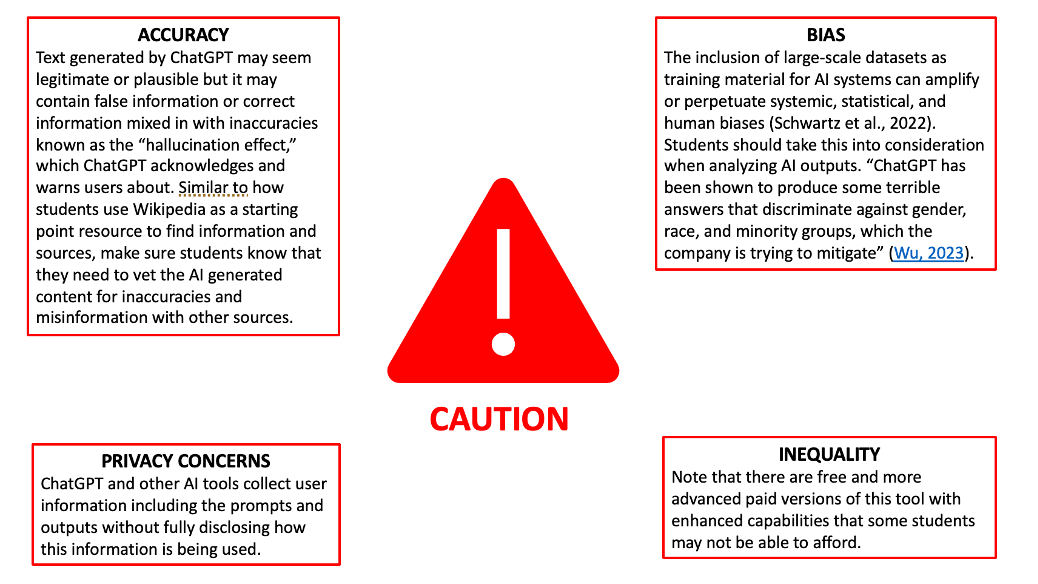
Before allowing your students to use ChatGPT or another AI tool, you should become familiar with their capabilities and limitations so that these can be built into and controlled for in activities and assignments. For example, if you can identify how AI can perform basic tasks associated with an assignment or activities such as compiling basic research facts or summaries, then students can focus their effort on higher-level tasks involved in analyzing those facts or summaries and how to apply them.
Encouraging Students to Explore AI
Below are some ways to engage students in exploring AI capabilities and limitations:
(1) Evaluate AI Output: The instructor uses AI to generate work, like a thesis, short analytical paper, theater dialogue, computer code, image, or even musical composition. In groups students analyze the sample work created by AI, with particular attention to evidence, sources, perceived bias, or other important elements for your course. Students can then revise it for improvement in groups and share back revisions for comparison.
(2) Predict Where AI Excels: Individually students construct one question or prompt on a specific topic that they think text-generating AI can respond to successfully, and another prompt or question they think AI responds to unsuccessfully. In a larger group, students share their work to identify characteristics of prompts to which AI struggles to respond.
(3) Ask 20 Questions of AI: In small groups, students collaborate to write 20 questions for a text-generating AI about how it works. In a larger group, they consider what the AI’s responses mean for academic integrity, authority, validity, trust, or other important ideas in your course.
(4) Analyze AI Perspectives: The instructor asks the text-generating AI to respond to a prompt as a specific person – e.g., a historical figure. Students then critique the AI’s response, drawing on their interpretation of the person’s perspective.
(5) Applying Concepts to Analyze Data: Ask your students to: (1) Pick a concept related to the the field of study (2) Ask ChatGPT to describe three applications of that concept (3) Rank these applications from most successful to least successful. (4) Explain your thought processes behind the rankings. *This can be a written homework assignment or classroom discussion activity.
(6) Human vs AI Comparison: Give your students two short human-written pieces or reading responses on a topic related to the field, and one AI written piece on the same topic. Do not tell your students which one of the three pieces is AI generated. Ask them to examine all three written pieces and identify the AI generated piece. Have the students reflect on the process: how difficult or how easy was it for them to identify the AI generated piece? What made them think it is AI generated? In what ways does it stand out?
(7) Think-Pair-ChatGPT-Pair-Share: This is a variation on the classic think-pair-share active learning teaching strategy. After students think individually about a question or topic posed and then discuss with a classmate or partner, there is an added step of checking and comparing with what ChatGPT produces about the question or topic.
Source: Schmidli et al. (2023) “Considerations for Using AI In The Classroom.” L&S Instructional Design Collaborative at University of Wisconsin – Madison. Retrieved [June 19th, 2023] from https://idc.ls.wisc.edu/guides/using-artificial-intelligence-in-the-classroom/
Examples of AI Assignments and Class Activities in Various Disciplines:
|
History |
One history professor, for example, believes that innovations in AI will reduce the time it takes to conduct basic historical research. The professor asked students to use ChatGPT to create a series of summaries about several treaties made between the US Government and Indigenous peoples in the 19th century. Students accessed the basic information quickly and thus moved more swiftly into analysis of the treaties having already digested the key facts. |
|
English/Writing |
An English lecturer produced several AI generated essays and then asked students to analyze them for style, voice, tone, and diction. The class then explored what was missing from the essays in terms of rhetorical structure and content. |
|
Math |
A math professor asked students to use AI to solve difficult “big math” problems and then as a group they explored the steps the AI chose to solve the problems. |
|
Art |
An art professor asked students to answer the following prompt: What is unique about Rembrandt’s works? The professor then showed the students how to use the AI tools to create images in Rembrandt’s style. This strategy helped the students to answer the prompt more quickly. |
For specific examples of generative AI assignment integration across disciplines, see Yale Poorvu Center for Teaching and Learning’s Incorporating AI in Teaching: Examples from Yale Instructors
